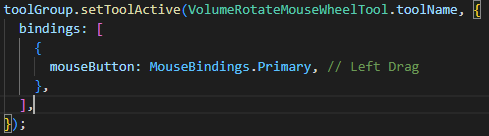Cornerstone.js · 
Cornerstone is a set of JavaScript libraries that can be used to build web-based medical imaging applications. It provides a framework to build radiology applications such as the OHIF Viewer.
- Fast: Cornerstone leverages WebGL to provide high-performance image rendering and WebAssembly for fast image decompression.
- Flexible: Cornerstone provides APIs for defining custom image, volume, and metadata loading schemes, allowing developers to easily connect with proprietary image archives.
- Community Driven: Cornerstone is supported by the Open Health Imaging Foundation. We publish our roadmap and welcome contributions and collaboration.
- Standards Compliant: Cornerstone's core focus is Radiology, so it provides DICOMweb compatibility out-of-the-box.
Learn how to use Cornerstone in your project.
Documentation
You can find the Cornerstone documentation on the website.
The documentation is divided into several sections:
Support
Users can post questions and issues on the Open Health Imaging Foundation (OHIF) Community Forum. Developer issues or bugs can be reported as Github Issues.
The OHIF Resources page may be of interest to Cornerstone users, as it includes presentations and demonstrations of OHIF and Cornerstone.
Contributing
Code of Conduct
Cornerstone has adopted a Code of Conduct that we expect project participants to adhere to.
Contributing Guide
Read our guide on How-to Contribute and about our Issue Triage process.
License
Cornerstone is MIT licensed.

 Otherwise all of the others features such as slabThickness are working.
Otherwise all of the others features such as slabThickness are working.