"Awesome Links" plugin for Logseq
- Favicons for external links! 🡖
- Pages icons for internal links 🡖
- Page icons
icon::extended from Emoji to hundreds icons set via Nerd fonts support 🡖 - Custom Journal icons 🡖
If you
❤
what i'm doing - you can support my work!
☕
Install
From Logseq store - Plugins -> Marketplace.
Features
⭐
Auto favicons for external links
✨
Page icons
Enable feature to show Logseq page icon for internal links in content. In addition you can config icon inheriting from related page proprty, to avoid manual setting icon:: for common pages. For ex.:
- create "Projects" page, set
icon::for it - create "Some project" page, set
page-type:: [[Projects]] - set in plugin settings "Inherit icon from..."
page-type - ...and all pages with
page-type:: [[Projects]]will have inherited "Projects" page icon!
✨
Custom page icons
3600+ icons combined from popular sets (Font Awesome, Material Design, Seti-UI, etc...)! Native Logseq props icon:: extended with Nerd icons font:
- Search in collection (Icons Cheat Sheet),
- select
- press "Copy icon",
- paste to
icon::props
Banners & Tabs plugin support included
✨
Journal icon
Can be customized in settings.
Recommended plugins/themes
What is Logseq?
Logseq is a privacy-first, open-source knowledge base. Visit https://logseq.com for more information.
Support
- Read about Logseq plugin updates on Dicscord - https://discord.com/channels/725182569297215569/896368413243494430
- Ask about Logseq plugins on Dicscord - https://discord.com/channels/725182569297215569/752845167030960141
- If you have any questions, issues or feature request, use the issue submission on GitHub: https://github.com/yoyurec/logseq-awesome-links/issues









 Attach files
Add (via drag-n-drop) .zip with
Attach files
Add (via drag-n-drop) .zip with 




 Raw block code:
Raw block code:




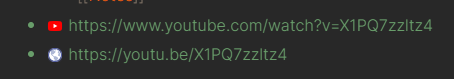
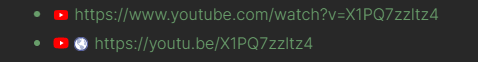

 Expected: sub-pages have an icon and a color inherited from root page
Expected: sub-pages have an icon and a color inherited from root page b) Rendering doesn't work for links when I use inheritance via an alias page (my inheritance works with
b) Rendering doesn't work for links when I use inheritance via an alias page (my inheritance works with 


 |
|
|
|  |
|
|
|  |
|
|
|  |
|
