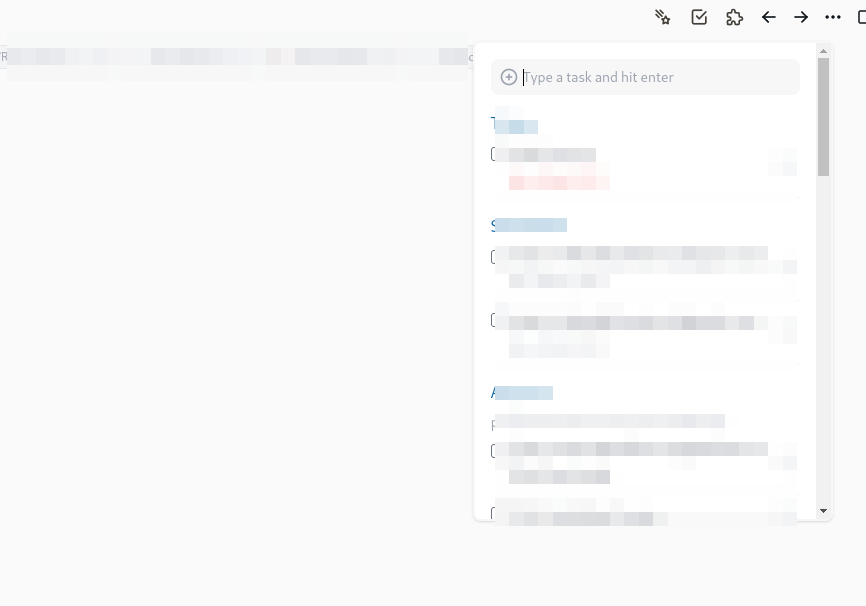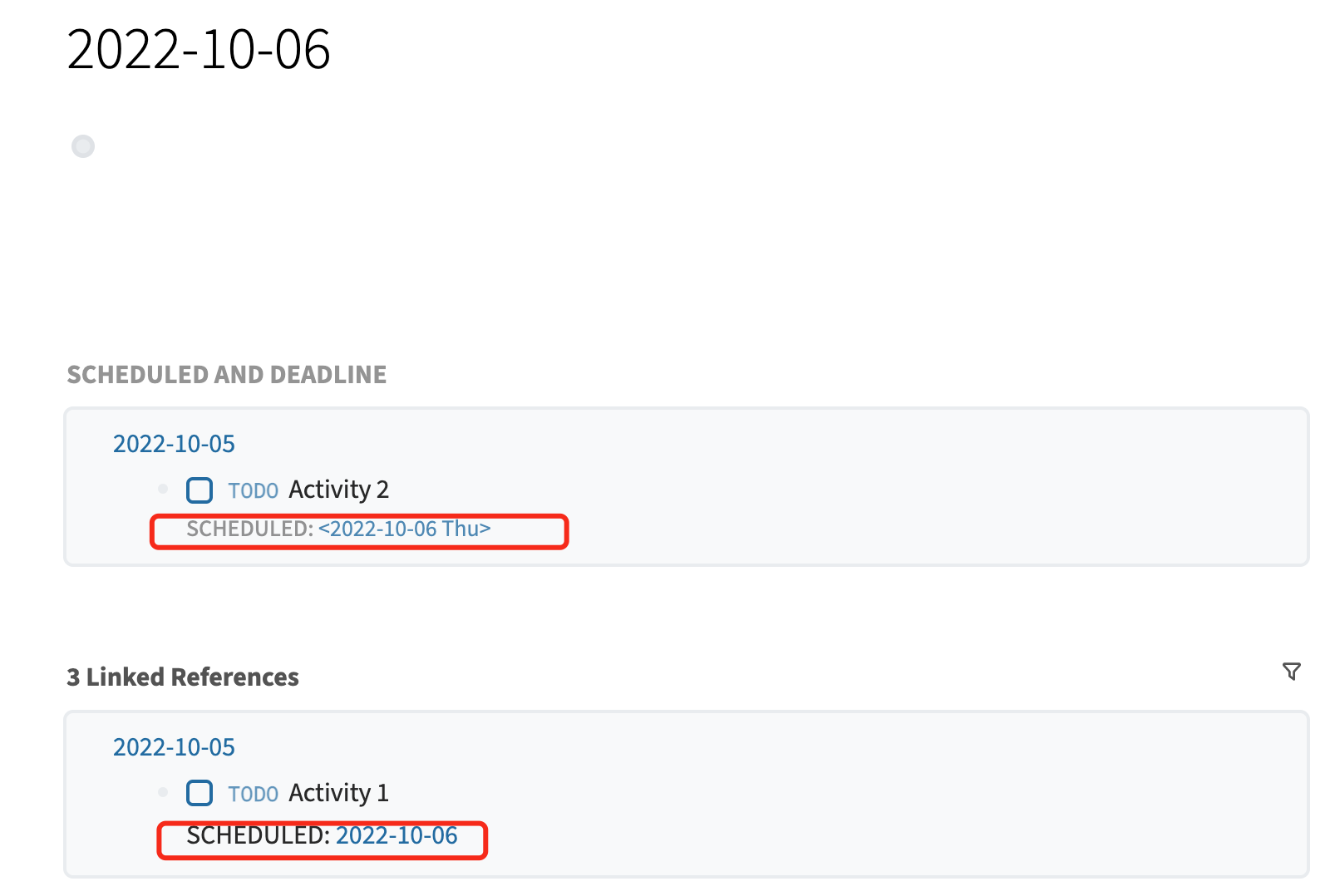Logseq Todo Plugin
A simple to-do list plugin for logseq
Feature
- quick add new to-do items to today's journal page
- show all today's to-do items (include scheduled & today's journal page)
- show all to-do's without schedule
- ignore to-do items in the specified page
Install
Option 1: directly install via Marketplace
Option 2: manually load
- turn on Logseq developer mode
- download the prebuilt package here
- unzip the zip file and load from Logseq plugins page
Page Properties
todo-ignore: Whether to hide the todo task in the current page