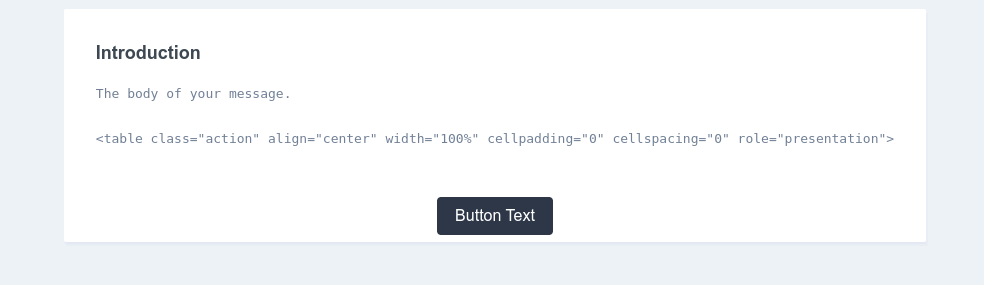Laravel Pint for VS Code
This extension is NOT official from the Laravel team. Take a look into the official project.
Integrates Laravel Pint into your VSCode projects for automatic code formatting.
Getting started
- Just install and enable this extension.
- Run the following command in a terminal or console at your project's path:
composer require laravel/pint --dev
- Finally, save any file and it will format it for you. Or press
Ctrl + Shift + Pon Windows/Linux (Cmd + Shift + Pon Mac OS) and type "Format document using Laravel Pint" this will format the current opened file.
Features
pint.jsonautocompletion and validation- Run Laravel Pint locally or in Docker (using Laravel Sail) when saving a PHP document
- Provides a format document command to format opened PHP files
- Provides a format workspace files command to format all workspace folder PHP files
- Format with Laravel Pint task
License
Logo (icon) is property of Laravel Team or Laravel Pint project.
This project is open-sourced software licensed under the MIT license.