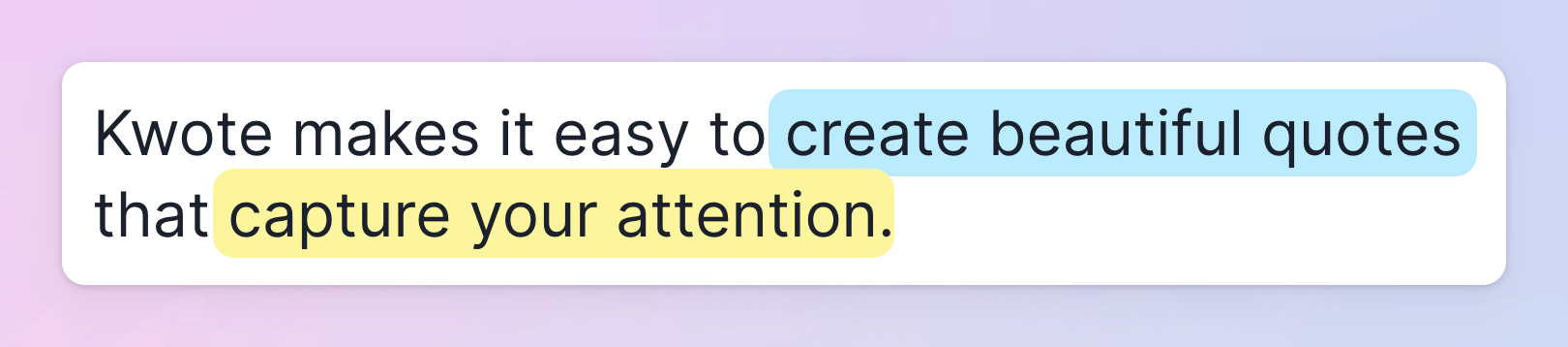Reality Mixer JS
This is a small Mixed Reality Capture module for WebXR + Three.js.
You can use this module to allow users to record your WebXR experiences in Mixed Reality.
Unlike the original Reality Mixer or LIV, the Mixed Reality composition is happening on the browser itself. However, users will need another external application to record their browser (e.g. OBS).
Keep in mind that this is still just a prototype and that I'm not a frontend developer. Feel free to open PRs and contribute to the project.
TO-DOs
- Create a calibration page to allow users to calibrate the position and orientation of their camera, and to configure their chroma key (green screen).
How to test the example
-
Clone this repository.
-
Run
npm cito download the dependencies. -
Run
http-serverto start the HTTP server (that can be downloaded by runningnpm install -g http-server). -
WebXR and
navigator.mediaDevicesrequire HTTPS. You could use a tool like localtunnel for testing. You can runnpm install -g localtunnelto download it and then you can runlt --port 8080 --subdomin 127.0.0.1in a separate terminal. -
Open your browser and navigate to
https://{your HTTPS domain}/examples/webxr_vr_ballshooter.html
Your browser will ask for permission to access your camera, and it'll ask for permission to use your VR headset once you click on the WebXR button.
You'll need to edit the code (the calibration) to set the correct position, orientation, and fov of your camera, and the correct parameters for your green screen.
API
import * as THREE from 'three';
import * as MRC from 'reality-mixer';
let mixedRealityCapture;
let scene, renderer, camera;
// ...
const cameraCalibration = new MRC.CameraCalibration(
1920, // width of the video
1080, // height of the video
38, // vertical field of view in degrees
[0, 1.5, 0], // vector with the position of the camera in scene coordinates
[0, 0, 0, 1] // quaternion with the orientation of the camera
);
const chromaKey = new MRC.ChromaKey(
[0, 1, 0], // chroma key color (red, green, blue values from 0 to 1)
0.25, // similarity (0 to 1)
0 // smoothness (0 to 1)
);
const calibration = new MRC.Calibration(
cameraCalibration,
chromaKey,
4, // Delay (in number of frames) between the real camera and the virtual camera
);
// ... Initialize your Three.js scene and renderer here ...
// Hide your renderer when you want to display the Mixed Reality output
renderer.domElement.style.display = "none";
// Create a new Mixed Reality Capture session
mixedRealityCapture = new MRC.MixedRealityCapture( calibration );
// Add the Mixed Reality Output to the document
document.body.appendChild( mixedRealityCapture.domElement );
// ...
// You should call this whenever the window resizes
mixedRealityCapture.onWindowResize();
// ...
// Render the Mixed Reality composition after rendering your scene
renderer.render( scene, camera );
mixedRealityCapture.render( renderer.xr, scene );
Alternatively, you can instantiate the calibration with a JSON provided by the user:
// ...
const json = `
{
"schemaVersion": 1,
"camera": {
"width": 1280,
"height": 720,
"fov": 38,
"position": [0, 1.5, 0],
"orientation": [0, 0, 0, 1]
},
"chromaKey": {
"color": [0, 1, 0],
"similarity": 0.25,
"smoothness": 0
},
"delay": 4
}
`;
const calibrationData = JSON.parse( json );
const calibration = MRC.Calibration.fromData( calibrationData );
// ...
mixedRealityCapture = new MRC.MixedRealityCapture( calibration );
// ...