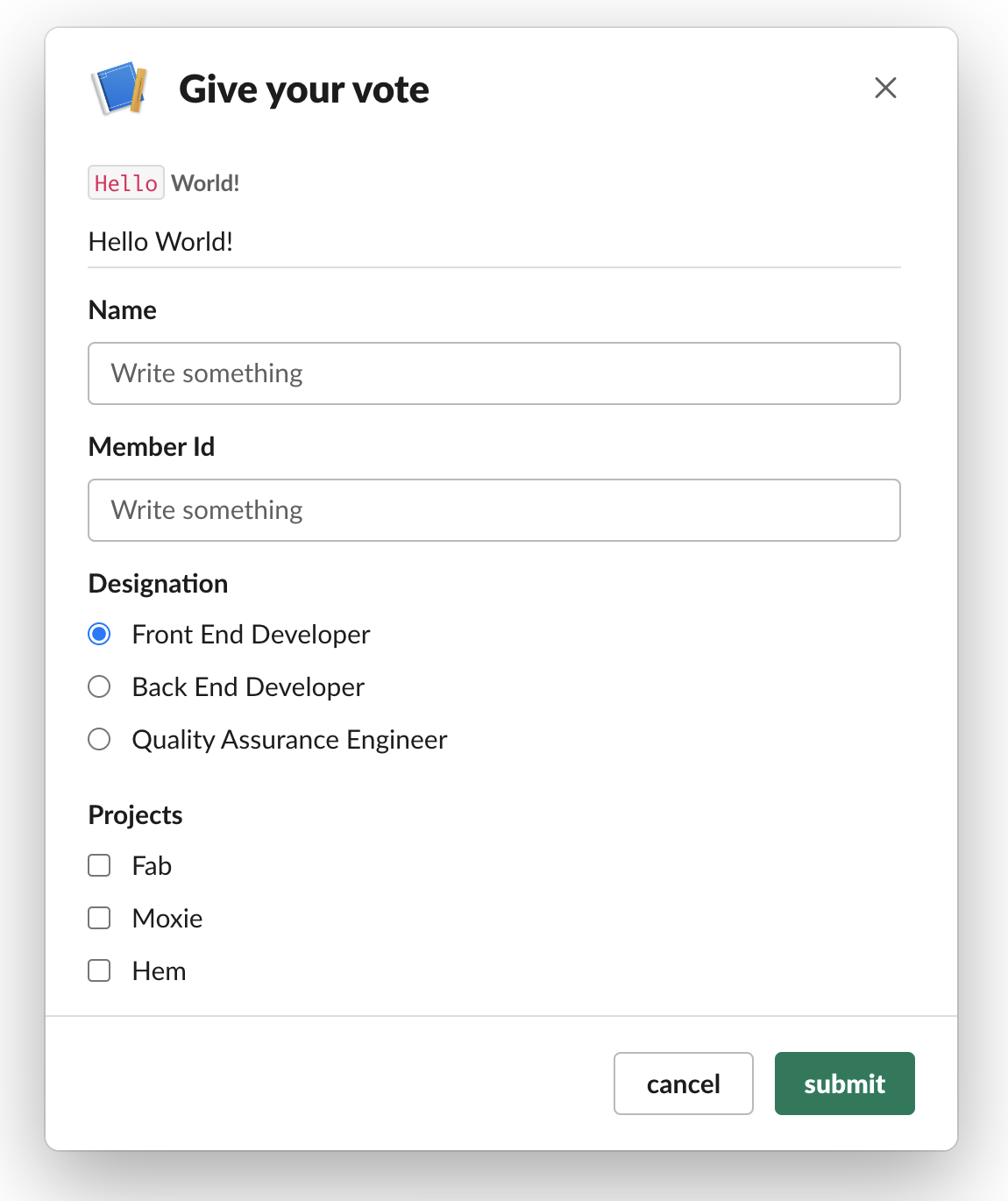Slackmin
Slackmin helps in easy integration with slack to use slash commands, interactive components, format and send messages, design and use modals. One use case of Slackmin is to implement admin functionality over slack.
Why Slackmin?
- Slackmin provides Message and Modal wrappers that help in easy formatting & sending of messages, sending system alerts and creating modals.
- Slackmin's multiple slack app support helps in overcoming the 25 slash commands limitation in slack apps. Also, you can create applications to manage content management systems, user management systems, order management systems, and many more.
- The block actions payload and view submission payload are validated and parsed.
Additionally, Slackmin provides following built-in security features:
- Sanitize unwanted HTML tags from parameters obtained in request body, query, headers. HTML sanitization is recommended by Open Web Application Security Project (OWASP)
- Signature / signed secret verification is provided as a middleware ready to be plugged in and used for all the requests coming from slack. This guide gives a detailed description of signature verification.
- Slack app id is validated against whitelisted app ids. This validation is also provided via middleware.
- Slack channel validation is done to only allow requests from whitelisted slack channels. For example, there can be one admin channel, in which we add all the admins and they can execute slash commands from there. Requests coming from other channels will be outright rejected. This validation is also provided via middleware.
- User authentication helps in validating whether the user has admin rights or not. We validate the slack id of the user against whitelisted slack ids. This validation is also provided via middleware.
- Slack app’s workspace domain validation is also exposed as a middleware.
Thus Slackmin helps in integrating with slack involving minimum efforts (hence the name, Slackmin).
Demo
Let's first see some quick demos of the functionality which can be easily implemented using Slackmin.
Slash Command
In the following, you can see a working slash command which is used to fetch user info from the server.
Open Modal
Along with the user information which is fetch by the above slash command, the message also has a button for "Update Phone". In the following demo, we can see that a confirmation popup comes on pressing the button. When we confirm, a modal with input for the new phone number opens. User enters the new phone numner and submits the modal. After the updation, a success message is sent.
Prerequisites
Express.js routing knowledge is required.
Slack app setup
First, we need to setup a slack app as mentioned in this guide. Following are the major steps involved:
- Create a slack app. Visit https://api.slack.com/apps.
- Configure request URL for interactive components. Click here for details.
- Configure slash commands. For more details click here.
- Add scopes chat:write and chat:write:public to the bot token scopes. Know more about Slack Scopes.
- Then install the app to your workspace.
Keep a note of your App ID and Signing Secret from "Basic Information" section of your app. Also note the Bot User OAuth Token from "OAuth & Permissions" section of your app. These will be required in further steps.
Install NPM
npm install @plgworks/slackmin --save
Initialize
While using the package, create a singleton object of Slackmin and then use it across the application. Example snippet for the Slackmin singleton object is given below.
const Slackmin = require('@plgworks/slackmin');
const appConfigs = [
{
id: '<slack_app_id>',
secret: '<slack_signing_secret>',
slack_bot_user_oauth_token: '<slack_bot_user_oauth_token>'
}
];
const whiteListedChannels = ['<slack_channel_id>', '<slack_channel_id>', '<slack_channel_id>'];
const slackDomain = '<your_slack_domain>';
const whitelistedUsers = ['<slack_member_id>', '<slack_member_id>', '<slack_member_id>'];
const slackmin = new Slackmin(
appConfigs,
whiteListedChannels,
slackDomain,
whitelistedUsers
);
module.exports = slackmin;
Initialization Params
1. appConfigs is an array of app config objects allowing Slackmin to support multiple apps. Each app config consists of id, secret and token.
- id: This is your slack app id.
- secret: Your app's signing secret. This is used to do request signature verification.
- slack_bot_user_oauth_token: This is the Bot User OAuth Token.
2. whiteListedChannels is an array of whitelisted channel ids. Only whitelisted users are allowed to execute slash commands in the whitelisted channels.
3. slackDomain is your slack app's workspace domain. It could be a team workspace or individual workspace.
4. whitelistedUsers is an array of whitelisted slack member ids. Only whitelisted users are allowed to execute slash commands in the whitelisted channels.
Middlewares
Slackmin middlewares are used with slash commands as well as with interactive routes. These middlewares format and preprocess the Slack payload, and sanitize unwanted HTML tags from parameters obtained in the request body, query and headers. Slackmin has a built-in security layer for request verification, app id validation, channel id validation, and slack member id validation.
Interactive Component Middlewares
const express = require('express');
const slackmin = require('path-to-your-slackmin-singletone-provider');
const router = express.Router();
// common middlewares
// This set of middlewares can be used with slash commands as well as with interactive routes.
router.use(
slackmin.commonMiddlewares
);
// interactive-endpoint middlewares
// This set of middlewares can be used with interactive routes.
router.use(
slackmin.interactiveEndpointMiddlewares
);
// Example interactive endpoint
router.post(
'/interactive-endpoint',
async function(req, res, next) {
// your business logic
// req.decodedParams contains sanitized parameters and must be used to read data for further business logic.
console.log(req.decodedParams); }
);
Slash Command Middlewares
const express = require('express');
const slackmin = require('path-to-your-slackmin-singletone-provider');
const router = express.Router();
// common middlewares
// This set of middlewares can be used with slash commands as well as with interactive routes.
router.use(
slackmin.commonMiddlewares
);
// slash ('/') command middlewares
// This set of middlewares can be used with Slash commands.
router.use(
slackmin.slashCommandMiddlewares
);
// Write all routes specific to slash commands below.
// Example slash command endpoint
router.post(
'/slash-command',
async function(req, res, next) {
// your business logic
// req.decodedParams contains sanitized parameters and must be used to read data for further business logic.
console.log(req.decodedParams);
}
);
Important Note: req.decodedParams contains sanitized parameters and must be used to read data for further business logic.
Interactive Components
Slack provides a range of visual components, called Block Kit, used to layout complex information. Each block is represented in slack APIs as a JSON object. You can include up to 50 blocks in a message and 100 blocks in modals. You can find the Block Kit reference here.
Message Wrapper
Slackmin Message wrapper provides simple methods to create and format complex message layouts thus simplifies the creation of block elements.
Methods
addSectionaddSectionWithTextFieldsaddButtonaddButtonElements- Parameters: buttonDetails (array of objects with keys - buttonText, value, confirmText)
- Description: Adds an action block with multiple button elements. Each button element comes with a confirmation popup.
buttonTextis the button label text,valueis the button value andconfirmTextis the confirmation pop up message. If you don't want to have a confirmation pop up, don't passconfirmText.
addDivider- Parameters: null
- Description: Adds divider block.
addCustomHeadersendUsingResponseUrl- Parameters: responseUrl (string), isTemporary (boolean)
- Description: Method for sending message using response url.
responseUrlis the response URL.isTemporaryis true for [ephemeral message] (https://api.slack.com/messaging/managing#ephemeral), otherwise false.
sendMessageToChannel- Parameters: postMessageParams (object with keys - channel, text)
- Description: Utilizes slack's Web API method
chat.postMessageto send message to channel.channelis the channel id or your slack channel name.textis the message title text.
Example 1 - Sync Message / System Alert
When responding to a slash command or any other interaction, we have 2 choices - synchronous response and asynchronous response. If the generation of the message body is simple, then the response can be sent synchronously. Following is an example of the same.
const text = 'TITLE TEXT';
const slackMessageParams = {};
slackMessageParams.text = text;
slackMessageParams.channel = 'CHANNEL ID OR CHANNEL NAME HERE';
const message = new slackmin.interactiveElements.Message();
message.addDivider();
message.addSection(`*${text}*`);
message.addSection('Another section.');
message.sendMessageToChannel(slackMessageParams);
Output of above code is shown in the screenshot below.
Example 2 - Async Message
In the following example, we are sending asynchronous response. While sending asynchronous response, we have to use the response url on which the message can be sent within 30 minutes of initial slack interaction.
const responseUrl = 'Response URL HERE';
const message = new slackmin.interactiveElements.Message();
message.addCustomHeader('Message *title* `text` here.');
const texts = [
'2 Column Support.',
'`mrkdwn` is supported too.',
'Row 2, Column 1.',
'Row 2, Column 2.'
];
message.addSectionWithTextFields(texts);
const actionButtons = [];
// as a convention, we have value as a JSON string with keys action and hiddenParams.
// action specifies the next method call to be performed for interactive endpoint i.e call to testModal1Open opens the test modal 1
// hiddenParams in value are internal params that need to be forwarded
const testButton1 = {
buttonText: 'Test Button 1',
confirmText: 'Do you want to really click the test button 1?',
value:
"{\"action\":\"testModal1Open\",\"hiddenParams\":{\"user_id\":\"123\"}}"
};
actionButtons.push(testButton1);
const testButton2 = {
buttonText: 'Test Button 2',
confirmText: 'Do you want to really click the test button 2?',
value:
"{\"action\":\"testModal2Open\",\"hiddenParams\":{\"user_id\":\"123\"}}"
};
actionButtons.push(testButton2);
message.addButtonElements(actionButtons);
message.sendUsingResponseUrl(responseUrl);
Output of above code is shown in the screenshot below. On clicking of the buttons a confirmation popup comes, as configured.
Modal Wrapper
Slackmin Modal wrapper provides simple methods to create and format complex modal layouts thus simplifies the creation of block elements.
Methods
addSubmitAndCancel- Parameters: submitText (string), cancelText (string)
- Description: Add submit and cancel button to the modal.
submitTextis the submit button label text.cancelTextis the cancel button label text.
addPlainTextSection- Parameters: text (string)
- Description: Adds a section block with the provided text.
addMarkdownTextContextaddDivider- Parameters: null
- Description: Adds divider block.
addTextbox- Parameters: labelText (string), multiline (boolean), isOptional (boolean), initialText (string), placeHolderText (string)
- Description: Adds a input block with an element type plain-text.
labelTextis the input block label text.multilineindicates whether the input will be a single line (false) or a larger textarea (true), defaults set to true.isOptionalis a boolean that indicates whether the input element may be empty when a user submits the modal, defaults to false.initialTextis the initial value, defaults to empty.placeHolderTextis the placeholder or help text, defaults to 'Write Something'.
addCheckBoxes- Parameters: labelText (string), options (Array of objects, each object with keys text, value), initialOptions (Array of objects, each object with keys text, value)
- Description: Adds a input block with an element type checkboxes.
labelTextis the input block label text.textis the individual checkbox option label text.valueis a unique string that specifies the value of the checkbox option.
addRadioButtons- Parameters: labelText (string), optionsArray (Array of objects, each object with keys text, value), initialOption (object with keys text and value)
- Description: Adds a input block with an element type radio buttons.
labelTextis the input block label text.textis the radio button label text.valueis a unique string value that will be passed to your app when any option is chosen. You can setinitial_optionin the element for selecting radio button option by default.
addParamsMeta- Parameters: paramsMeta (array of strings)
- Description: To specify parameter names for the subsequent input block elements such as plain-text, checkboxes and radio buttons.
paramsMetais sent in private_metadata in modal submissions.
addHiddenParamsMeta- Parameters: hiddenParamsMeta (object)
- Description: To pass on internal parameters on modal submit.
hiddenParamsMetacontains hidden parameters which has to pass for next modal action.hiddenParamsMetais sent in private_metadata in modal submissions.
addAction- Parameters: actionName (string)
- Description: You can provide the next action method/route to be executed on modal submit. As all the interactive component interactions are sent to a single request URL, this
actionNamehelps in deciding what needs to be done.actionNameis sent in private_metadata in modal submissions.
open- Parameters: triggerId (string)
- Description: Opens modal using the trigger id, which expires in 3 seconds.
triggerIdis obtained from interaction payload.
Example
const triggerId = req.decodedParams.trigger_id; // Our middleware layer sets the trigger_id in req.decodedParams
const apiAppId = '<slack_app_id>'; // slack app id
const modal = new slackmin.interactiveElements.Modal(apiAppId, 'Give your vote');
// These are the parameter names for the subsequent textboxes.
const paramsMeta = ['name', 'member_id', 'designation', 'projects'];
modal.addParamsMeta(paramsMeta);
const hiddenParamsMeta = {param1: "value1"};
modal.addHiddenParamsMeta(hiddenParamsMeta);
modal.addAction('submitForm');
modal.addMarkdownTextContext('`Hello` *World!*');
modal.addPlainTextSection('Hello World!');
modal.addDivider();
modal.addTextbox('Name', false);
modal.addTextbox('Member Id', false);
modal.addRadioButtons(
'Designation',
[
{ text: 'Front End Developer', value: 'FE' },
{ text: 'Back End Developer', value: 'BE' },
{ text: 'Quality Assurance Engineer', value: 'QA' }
],
{ text: 'Front End Developer', value: 'FE' }
);
modal.addCheckBoxes('Projects', [
{ text: 'Fab', value: '1' },
{ text: 'Moxie', value: '2'},
{ text: 'Hem', value: '3' }
]);
modal.addSubmitAndCancel();
modal.open(triggerId);
Output of above code is shown in the screenshot below.
Journey of Hidden Parameters
In this section, we will go through an example of our convention if handling hidden parameters. Hidden parameters have the contextual information needed for the CRUD operations like entity id, etc.
Following are the different parts of our example:
Part 1
A slash command which sends a message with interactive buttons in it (refer Message Wrapper documentation for creating of message UI). The hidden parameters (user_id in our example) must be present in the value of the button element as shown in the following snippet.
// hiddenParams in value are internal params that need to be forwarded
const testButton1 = {
buttonText: 'Test Button 1',
confirmText: 'Do you want to really click the test button 1?',
value:
"{\"action\":\"testModal1Open\",\"hiddenParams\":{\"user_id\":\"123\"}}"
};
// Refer the snippet given in section "Example 1 - Async Message" for the complete idea.
actionButtons.push(testButton1);
Part 2
When the button in the message is clicked, a confirmation popup is shown. On confirmation, a POST API call comes from slack to the interactive request URL (which was set in "Slack app setup" section above). The block submission payload which comes from slack is converted to api parameters and assigned to req.decodedParams by our Interactive Component Middlewares.
Part 3
A modal UI is created and opened using our Modal wrapper. Hidden parameters are forwarded to the modal view using addHiddenParamsMeta method of the Modal wrapper (refer documentation above).
Part 4
On submission of the modal, the hidden parameters are obtained in the view submission payload, which is parsed and parameters are assigned to req.decodedParams by our Interactive Component Middlewares.