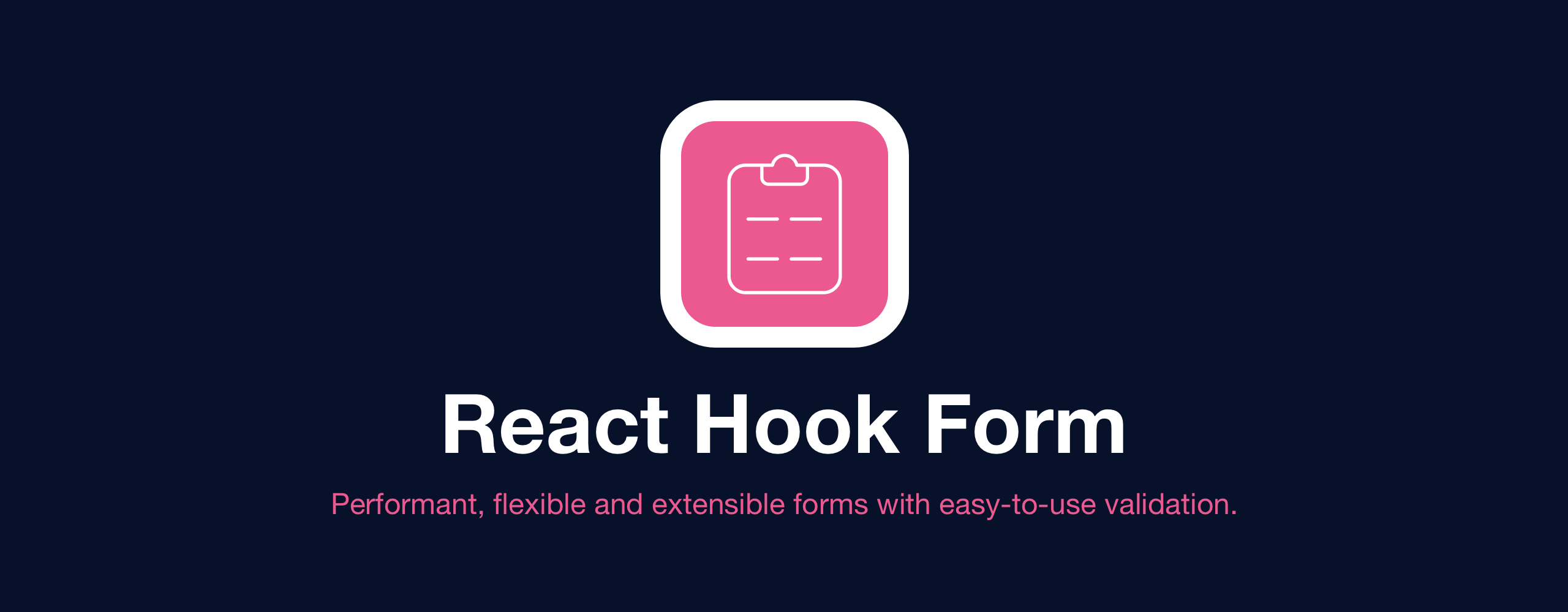MobX Light Form
✨
MobX Form State Management with automatic validation
Seperate subjects which manage form data to prevent duplication of data and ensure consistency.
The basic principle of responsibility allocation is to allocate responsibility to objects with information that can perform responsibility, so that the form can take charge of the transformation of data to be sent from the client to the server.
Demo
🔍️
Features
- Form update and reset
- Check form is valid or has some errors
- To be added
⚙
Install
npm
npm install mobx-light-form
yarn
yarn add mobx-light-form
🚀
Quick Start
1-a. Define Form
import { makeObservable, observable } from 'mobx';
import Form, { FieldSource } from 'mobx-light-form';
export default class PersonForm extends Form {
public name: FieldSource<string>;
public nickname: FieldSource<string>;
constructor() {
super();
this.name = this.generateField<string>({
key: 'name', // Required: Should be same as member field
label: 'Name',
isRequired: true, // Should not be empty
value: '', // Default value,
validation: [
/^Pewww.*$/, // Can be Regex or
(v: string) => [ // function - () => [boolean, ErrorMessage | undefined]
v === 'Pewwwww',
"Should be 'Pewwwww'"
]
]
});
const TestAPI = {
checkIsAvailable: (value: string) => {
const existingNicknames = [
'AAA',
'BBB',
'CCC',
'DDD',
'EEE'
];
return new Promise(resolve => {
setTimeout(() => {
resolve(!existingNicknames.includes(value));
}, 200);
});
}
};
this.nickname = this.generateField<string>(
{
key: 'nickname',
label: 'Nickname',
value: '',
validation: [
// If you want to use asynchronous validation
async (v: string) => {
const isAvailableNickname = await TestAPI.checkIsAvailable(v);
return [isAvailableNickname, 'Your nickname already exists.'];
}
]
},
true // Prevent initial validation
);
makeObservable(this, {
name: observable,
nickname: observable
});
}
public toDto() { // Convert data to be sent to the server here.
return {
personName: this.name.value,
nickname: this.nickname.value
};
}
}
1-b. Define Form with array value
Define another form to be an item of array.
import { makeObservable, observable } from 'mobx';
import Form, { FieldSource } from 'mobx-light-form';
export default class BookForm extends Form {
public name: FieldSource<string>;
public author: FieldSource<string>;
constructor() {
super();
this.name = this.generateField<string>({
key: 'name',
label: 'Book Name',
value: '',
isRequired: true
});
this.author = this.generateField<string>({
key: 'author',
label: 'Author',
value: ''
});
makeObservable(this, {
name: observable,
author: observable
});
}
}
import { makeObservable, observable, action } from 'mobx';
import Form, { FieldSource } from 'mobx-light-form';
import BookForm from 'src';
export default class PersonForm extends Form {
// ...other fields
public favoriteBooks: BookForm[];
constructor() {
super();
this.favoriteBooks = [];
makeObservable(this, {
favoriteBooks: observable,
addBook: action,
clearBooks: action
});
}
public addBook() { // If you need, override or create form methods.
this.favoriteBooks.push(new BookForm());
}
public clearBooks() {
this.favoriteBooks = [];
}
}
2. Register form in store
import PersonForm from 'src';
export default class PersonStore {
public personForm: PersonForm;
constructor() {
this.personForm = new PersonForm();
}
}
3. Handle Input values
// Please see Demo
import React, { useCallback } from 'react';
import { observer } from 'mobx-react';
import debounce from 'lodash.debounce';
import { usePersonStores } from '../stores/PersonProvider';
import { Input, Button } from '../components';
const PersonBody = observer(() => {
const { personStore } = usePersonStores(); // The way you get mobx store
const { personForm: form } = personStore;
const handleChange = useCallback(
(fieldName: string) => (value: string) => {
form.update({
[fieldName]: value
});
},
[form]
);
const debouncedValidate = useCallback(debounce(() => {
form.validate(); // Trigger validation when you need
}, 500), [form]);
const handleNicknameChange = useCallback((value: string) => {
form.update(
{
nickname: value
},
true // Prevent validation
);
debouncedValidate();
}, [form, debouncedValidate]);
const handleReset = useCallback(() => {
form.reset();
}, [form]);
const handleBookAdd = useCallback(() => {
form.addBook();
}, [form]);
const handleBooksClear = useCallback(() => {
form.clearBooks();
}, [form]);
const handleSubmit = useCallback(() => {
console.log('Submit Result: ', form.toDto());
}, [form]);
return (
<Wrapper>
<Input
label={form.name.label}
value={form.name.value}
placeholder="Write name"
onChange={handleChange("name")}
/>
{!!form.errors.name && (
<ErrorMessage>{form.errors.name}</ErrorMessage>
)}
<Input
label={form.nickname.label}
value={form.nickname.value}
placeholder="Write nickname"
onChange={handleNicknameChange}
/>
{!!form.errors.nickname && (
<ErrorMessage>{form.errors.nickname}</ErrorMessage>
)}
{form.favoriteBooks.map((f) => (
<FavoriteBookWrapper key={f.__id}>
<Input
placeholder="Write author"
label={f.author.label}
value={f.author.value}
onChange={(value) => {
f.update({
author: value
});
}}
/>
<Input
placeholder="Write book name"
label={f.name.label}
value={f.name.value}
className="book-name"
onChange={(value) => {
f.update({
name: value
});
}}
/>
</FavoriteBookWrapper>
))}
<StyledButton onClick={handleReset}>Reset</StyledButton>
<StyledButton onClick={handleBookAdd}>Add Book</StyledButton>
<StyledButton onClick={handleBooksClear}>Clear Books</StyledButton>
<StyledButton onClick={handleSubmit} disabled={!form.isValid}>
Submit
</StyledButton>
</Wrapper>
);
});
export default PersonBody;