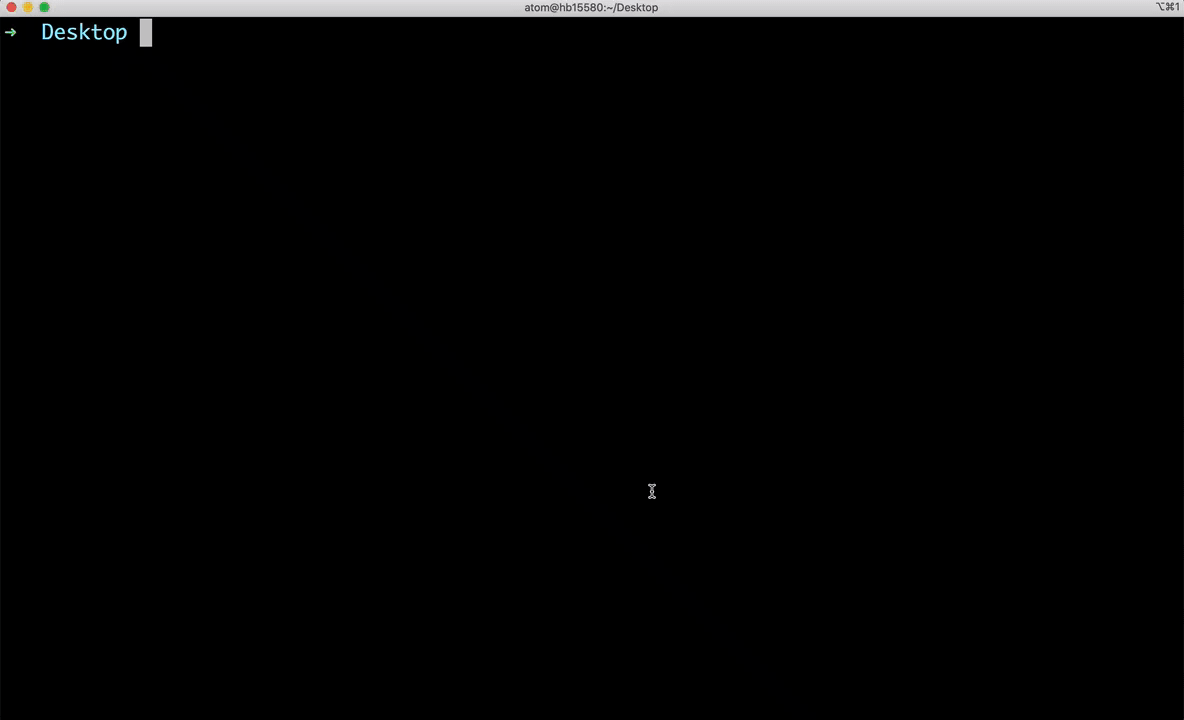vite-plugin-electron
Integrate Vite and Electron
Example
Usage
vite.config.ts
import electron from 'vite-plugin-electron'
import electronConfig from './vite-electron.config'
export {
plugins: [
electron(electronConfig),
],
}
vite-electron.config.ts
import { defineConfig } from 'vite-plugin-electron'
export default defineConfig({
main: {
entry: 'electron-main.ts',
},
})
API
electron(config: Configuration)
import type { LibraryOptions, UserConfig } from 'vite'
import type { InputOption } from 'rollup'
export interface Configuration {
main: {
/**
* Shortcut of `build.lib.entry`
*/
entry: LibraryOptions['entry']
vite?: UserConfig
}
preload?: {
/**
* Shortcut of `build.rollupOptions.input`
*/
input: InputOption
vite?: UserConfig
}
}
How to work
This plugin is just a builtin scripts of electron-vite-boilerplate
vite-plugin-electron/renderer
Use Electron and Node.js API in Renderer-process
If you only need to build the Renderer-process, you can just use the
vite-plugin-electron/rendererplugin
Example
// renderer/vite.config.ts
import electronRenderer from 'vite-plugin-electron/renderer'
export default {
plugins: [
electronRenderer(),
],
}
Usage
vite.config.ts
import electronRenderer from 'vite-plugin-electron/renderer'
export default {
plugins: [
electronRenderer(),
],
}
renderer.js
import { readFile } from 'fs'
import { ipcRenderer } from 'electron'
readFile(/* something code... */)
ipcRenderer.on('event-name', () => {/* something code... */})
How to work
Using Electron API in Renderer-process
import { ipcRenderer } from 'electron'
Actually redirect to node_modules/vite-plugin-electron/renderer/modules/electron-renderer.js by resolve.alias
Using Node.js API in Renderer-process
import { readFile } from 'fs'
All Node.js API will be built into the node_modules/.vite-plugin-electron-renderer directory by vite-plugin-optimizer
Config presets
- Fist, the plugin will configuration something.
If you do not configure the following options, the plugin will modify their default values
base = './'build.assetsDir = ''-> TODO: Automatic splicingbuild.assetsDirbuild.rollupOptions.output.format = 'cjs'resolve.conditions = ['node']
-
The plugin transform Electron and Node.js built-in modules to ESModule format in
vite servephase. -
Add Electron and Node.js built-in modules to Rollup
output.externaloption in thevite buildphase.
FAQ
- You may need to use some Node.js modules from npm in the Main-process/Renderer-process
I suggest you look at electron-vite-boilerplate