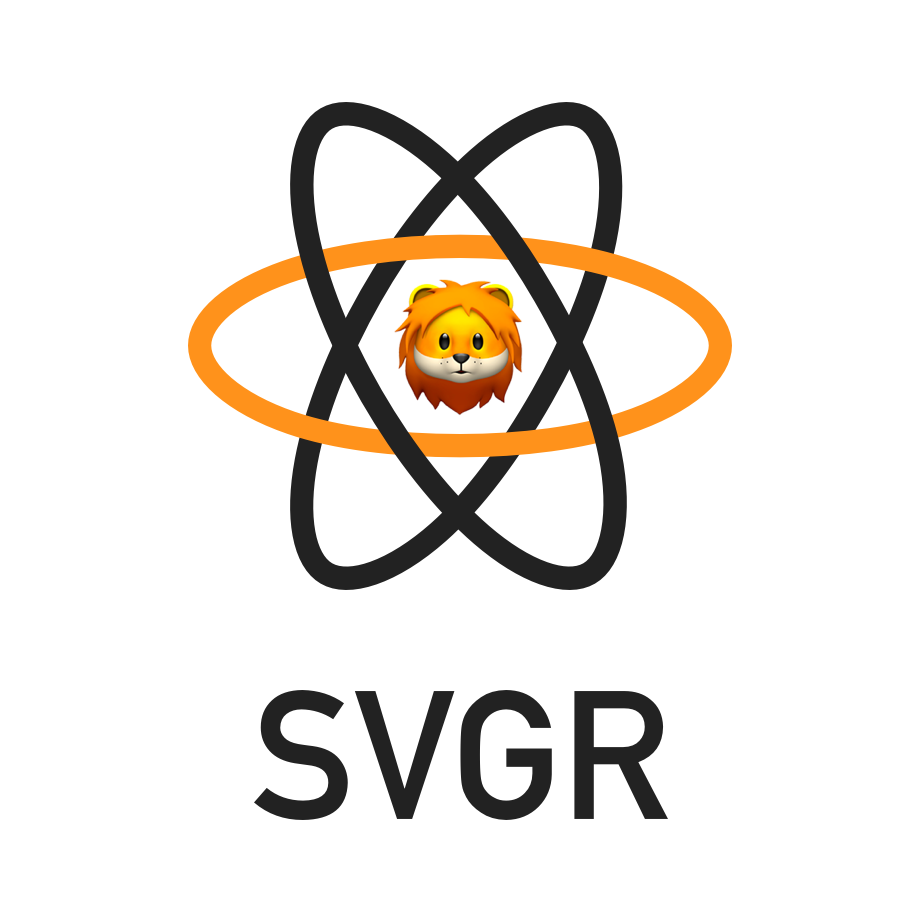react-basic-stepper
A simple stepper provides a wizard-like workflow by dividing content into logical steps.
Install
npm install --save react-basic-stepper
Usage
The react-basic-stepper provide a two component to recreate a wizard-like workflow by dividing content into logical steps. You have Stepper that is the wrapper steps components and the Step component. You must import the styles of these components
import 'react-basic-stepper/dist/index.css';
1. Simple basic usage
...
import { Stepper, Step } from 'react-basic-stepper';
import 'react-basic-stepper/dist/index.css';
...
return (
<Stepper>
<Step>
<h3>Step1</h3>
</Step>
<Step>
<h3>Step2</h3>
</Step>
<Step>
<h3>Step3</h3>
</Step>
</Stepper>
)

Step1
Step2
Step3
...
import { Stepper, Step } from 'react-basic-stepper';
import 'react-basic-stepper/dist/index.css';
...
return (
<Stepper>
<Step label="Step1">
<h3>Step1</h3>
</Step>
<Step label="Step1">
<h3>Step2</h3>
</Step>
<Step label="Step1">
<h3>Step3</h3>
</Step>
</Stepper>
)
2. Vertical Stepper with labels for each step
...
return (
<Stepper mode='vertical'>
<Step label='Step #1'>
<h3>Step1</h3>
</Step>
<Step label='Step #2'>
<h3>Step2</h3>
<p>
Lorem, ipsum dolor sit amet consectetur adipisicing elit. Quidem
nesciunt eum, error explicabo alias, architecto beatae, ducimus
vitae optio repellat minima iure id quisquam eius voluptatem
voluptates. Iusto, accusamus mollitia!
</p>
</Step>
<Step label='Step #3'>
<h3>Step3</h3>
<p>
Lorem, ipsum dolor sit amet consectetur adipisicing elit. Quidem
nesciunt eum, error explicabo alias, architecto beatae, ducimus
vitae optio repellat minima iure id quisquam eius voluptatem
voluptates. Iusto, accusamus mollitia!
</p>
<p>
Lorem, ipsum dolor sit amet consectetur adipisicing elit. Quidem
nesciunt eum, error explicabo alias, architecto beatae, ducimus
vitae optio repellat minima iure id quisquam eius voluptatem
voluptates. Iusto, accusamus mollitia!
</p>
</Step>
</Stepper>
)
3. Stepper wizzard component
For the creation of medium and complex wizards, the Step component has a property disabled to disable its access based on logical conditions. The Stepper component has a linear property that allows access only to the immediate next step. To control the action of the next and previous steps, you can use a ref to pointer the Stepper and set nextStep and prevStep programmatically.
...
import { Step, Stepper, StepperRef } from 'react-basic-stepper';
function StepperControlled(): JSX.Element {
....
const [mode, setMode] = useState<any>(window.innerWidth < 756 ? 'vertical' : 'horizontal');
const stepper = useRef<StepperRef>();
...
return (
<Stepper ref={stepper} mode={mode}>
<Step label='User Data'>
<ComponentForm1></ComponentForm1>
<Button onClick={() => {
if (!componentForm1DataValid) {
alert('ComponentFrom1 data form must be valid');
return;
}
stepper.current?.nextStep();
}}>Next</Button>
</Step>
<Step label='Email' disabled={!componentForm1DataValid}>
<ComponentForm2></ComponentForm2>
<Button
style={{ marginRight: '8px', backgroundColor: '#aaa' }}
onClick={() => {
stepper.current?.prevStep();
}}>Back</Button>
<Button onClick={() => {
if (!componentForm1DataValid) {
alert('ComponentForm1Data data form must be valid');
return;
}
stepper.current?.nextStep();
}}>Next</Button>
</Step>
<Step disabled={!componentForm1DataValid || !componentForm2DataValid}
label='Materials selected'>
<ComponentForm3></ComponentForm3>
<Button style={{ marginRight: '8px', backgroundColor: '#aaa' }}
onClick={() => {
stepper.current?.prevStep();
}}>Back</Button>
<Button
onClick={() => {
if (!componentForm3DataValid) {
alert('ComponentForm3 data form must be valid');
return;
}
stepper.current?.nextStep();
}}
>Next</Button>
</Step>
<Step
disabled={!componentForm1DataValid || !componentForm2DataValid || !componentForm3DataValid}
label='Done'
>
<Button
style={{ marginRight: '8px', backgroundColor: '#aaa' }}
onClick={() => {
stepper.current?.prevStep();
}}
>
Back
</Button>
<Button> Save</Button>
</Step>
</Stepper>
}
The Stepper component has props to customize some styles of the steps header sections
export interface HeaderStepStyles {
color?: string; // Setting the color of the circles.
activatedStepBackground?: string; // Setting the backgroundColor of the current circle (Current Step).
stepsBackgroud?: string; // Setting the backgroundColor of the circles except the circle associated with the current step on.
lineColor?: string; // Setting the color of the line between of the steps circles
}
Example of a Stepper with the red color activated and the blue line between the circles
...
import { Stepper, Step } from 'react-basic-stepper';
...
return (
<Stepper
headerStyles={{
activatedStepBackground: 'red',
color: '#fff',
lineColor: 'blue'
}}
>
<Step>
<h3>Step1</h3>
</Step>
<Step>
<h3>Step2</h3>
</Step>
<Step>
<h3>Step3</h3>
</Step>
<Step>
<h3>Step4</h3>
</Step>
</Stepper>
)
4. Stepper Interfaces
export interface StepperProps {
children: Array<ReactElement> | ReactElement | any; // Steps component inside the Stepper
indexStep?: number; // Set the initial activated Step, default = 0
stepChange?: Function; // Callback function that return the current step on
headerStyles?: HeaderStepStyles; // Object to change the styles of the Stepper header
linearMode?: boolean; // Linear mode for the transitions of each step, default = false
verticalLabels?: boolean; // Allow Step header text labels to be placed at the bottom or to the right of the circles, default = true
hideLabels?: boolean; // Allow to hide the text labels, default = false
hideLines?: boolean; // Allow to hide the line between each step header circles, default = false
mode?: 'vertical' | 'horizontal'; // Allow to display the stepper 'vertical' or 'horizontal', default = 'horizontal'
}
export interface StepperRef {
nextStep: Function; // function in the ref object of the Stepper which sets the next step programmatically
prevStep: Function; // function in the ref object of the Stepper which sets the previous step programmatically
}
export interface Steps {
children?: any; // Any JSX.Element or ReactElement to render inside the Step component
label?: string; // Label to be displayed in the header for every step
disabled?: boolean | null | undefined | number | string; // allow the access to the Step, default = true
}
Demo
License
MIT © josealejandro2928