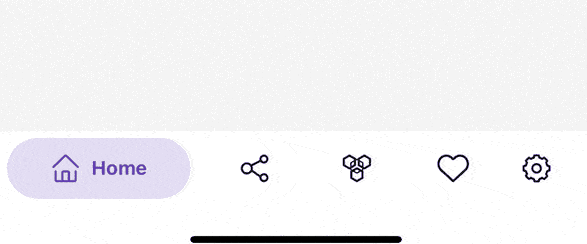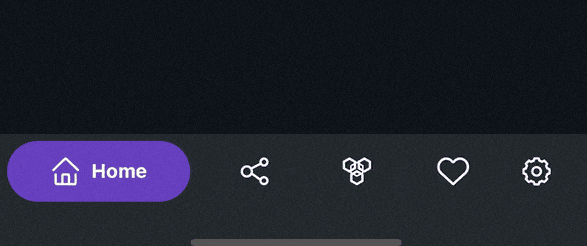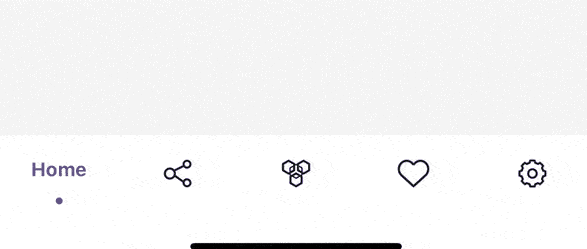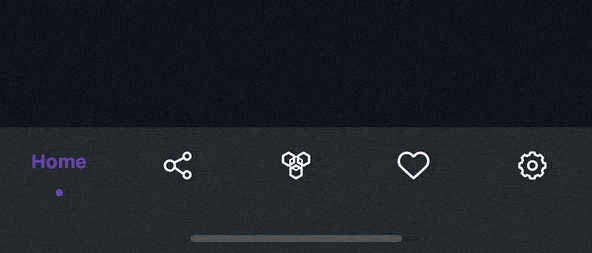React Navigation TabBar Collection
Collection of Animated 60 FPS TabBar Components based on React Navigation.
Features
- 60 FPS Animation
- Beautiful TabBar Components
- Based on
React Navigationv5 or higher - Easy to use
- Dark Mode Support
- Many Beautiful TabBars will be added into the collection in the future
Installation
This TabBar Collection is based on
@react-navigation/bottom-tabsand requireReact Navigation v5 or higherso first thing first you must install @react-navigation/native and @react-navigation/bottom-tabs in your project.
via NPM
npm install react-navigation-tabbar-collection
via Yarn
yarn add react-navigation-tabbar-collection
TabBar Collection
Colorful TabBar
This TabBar is inspired by Aurélien Salomon's works on Dribbble.
import { ColorfulTabBar } from 'react-navigation-tabbar-collection';
const App = () => {
return (
<NavigationContainer>
<Tab.Navigator
tabBar={(props) => <ColorfulTabBar {...props} />} //Add Here
>
{/* Your Screens Here ~ */}
</Tab.Navigator>
</NavigatorContainer>
)
}
Example
import React from 'react'; import { NavigationContainer } from '@react-navigation/native'; import { createBottomTabNavigator } from '@react-navigation/bottom-tabs'; import { StyleSheet, Text, View } from 'react-native'; import { ColorfulTabBar } from 'react-navigation-tabbar-collection'; import Icon from 'react-native-vector-icons/AntDesign'; const Tab = createBottomTabNavigator(); const DemoScreen = ({ route }) => ( <View style={styles.screen}> <Text>{route.name}</Text> </View> ); const App = () => { return ( <NavigationContainer> <Tab.Navigator initialRouteName="Home" tabBar={(props) => <ColorfulTabBar {...props} />} > <Tab.Screen name="Home" component={DemoScreen} options={{ title: 'Home', icon: ({ focused, color, size }) => ( <Icon name="home" size={size} color={color} /> ), color: 'primary', }} /> <Tab.Screen name="News" component={DemoScreen} options={{ title: 'News', icon: ({ focused, color, size }) => ( <Icon name="sharealt" size={size} color={color} /> ), color: 'info', }} /> <Tab.Screen name="Chat" component={DemoScreen} options={{ title: 'Chat', icon: ({ focused, color, size }) => ( <Icon name="API" size={size} color={color} /> ), color: 'warning', }} /> <Tab.Screen name="Likes" component={DemoScreen} options={{ title: 'Likes', icon: ({ focused, color, size }) => ( <Icon name="hearto" size={size} color={color} /> ), color: 'danger', }} /> <Tab.Screen name="Settings" component={DemoScreen} options={{ title: 'Settings', icon: ({ focused, color, size }) => ( <Icon name="setting" size={size} color={color} /> ), color: 'success', }} /> </Tab.Navigator> </NavigationContainer> ); }; export default App; const styles = StyleSheet.create({ screen: { width: '100%', height: '100%', flex: 6, justifyContent: 'center', alignItems: 'center', }, });
Clean TabBar
import { CleanTabBar } from 'react-navigation-tabbar-collection';
const App = () => {
return (
<NavigationContainer>
<Tab.Navigator
tabBar={(props) => <CleanTabBar {...props} />} //Add Here
>
{/* Your Screens Here ~ */}
</Tab.Navigator>
</NavigatorContainer>
)
}
Example
import React from 'react'; import { NavigationContainer } from '@react-navigation/native'; import { createBottomTabNavigator } from '@react-navigation/bottom-tabs'; import { StyleSheet, Text, View } from 'react-native'; import { CleanTabBar } from 'react-navigation-tabbar-collection'; import Icon from 'react-native-vector-icons/AntDesign'; const Tab = createBottomTabNavigator(); const DemoScreen = ({ route }) => ( <View style={styles.screen}> <Text>{route.name}</Text> </View> ); const App = () => { return ( <NavigationContainer> <Tab.Navigator initialRouteName="Home" tabBar={(props) => <CleanTabBar {...props} />} > <Tab.Screen name="Home" component={DemoScreen} options={{ title: 'Home', icon: ({ focused, color, size }) => ( <Icon name="home" size={size} color={color} /> ), color: 'primary', }} /> <Tab.Screen name="News" component={DemoScreen} options={{ title: 'News', icon: ({ focused, color, size }) => ( <Icon name="sharealt" size={size} color={color} /> ), color: 'info', }} /> <Tab.Screen name="Chat" component={DemoScreen} options={{ title: 'Chat', icon: ({ focused, color, size }) => ( <Icon name="API" size={size} color={color} /> ), color: 'warning', }} /> <Tab.Screen name="Likes" component={DemoScreen} options={{ title: 'Likes', icon: ({ focused, color, size }) => ( <Icon name="hearto" size={size} color={color} /> ), color: 'danger', }} /> <Tab.Screen name="Settings" component={DemoScreen} options={{ title: 'Settings', icon: ({ focused, color, size }) => ( <Icon name="setting" size={size} color={color} /> ), color: 'success', }} /> </Tab.Navigator> </NavigationContainer> ); }; export default App; const styles = StyleSheet.create({ screen: { width: '100%', height: '100%', flex: 6, justifyContent: 'center', alignItems: 'center', }, });
Props
| Name | Description | Required | Type | Default | Supported Component |
|---|---|---|---|---|---|
{...props} |
Default Bottom Tab React Navigation Props | YES | All | ||
maxWidth |
TabBar Content Max Width | NO | number | 600 | All |
height |
TabBar Container Height | NO | number | All | |
darkMode |
TabBar Style Mode | NO | boolean | false | All |
colorPalette |
TabBar Color Palette | NO | object | see down here | All |
Default colorPalette value
{
primary: "#5b37b7",
secondary: "#6c757d",
success: "#198754",
danger: "#c9379d",
warning: "#e6a919",
info: "#00bcd4",
light: "#ffffff", //Background Color
dark: "#212529", //Foreground Color
}
Background and Foreground Color are Inverted when the
darkModeistrue
Screen Options
These options came from React Navigation options or screenOptions with additional new options to configure the TabBar Item.
| Name | Description | Type |
|---|---|---|
title, label or tabBarLabel |
Title string of a tab displayed in the tab bar. | string |
labelStyle or tabBarLabelStyle |
Style object for the tab label. | StyleProp |
icon or tabBarIcon |
Function that is given the focused state, color, and size params. |
({focused: boolean, color: string, size: number}) => void |
color or tabBarActiveTintColor |
Color for the icon and label in the active tab. enum options are from the colorPalette primary, secondary, success, danger, warning, info, light, dark. or just a string of hex |
enum | string |
tabBarTestID |
ID to locate this tab button in tests. | string |
Author
Contributing
See the contributing guide to learn how to contribute to the repository and the development workflow.
License
MIT
Built With
- Animated (React Native)
Requirements
| Name | Version |
|---|---|
| @react-navigation/native | >=5.0.0 |
| @react-navigation/bottom-tabs | >=5.0.0 |