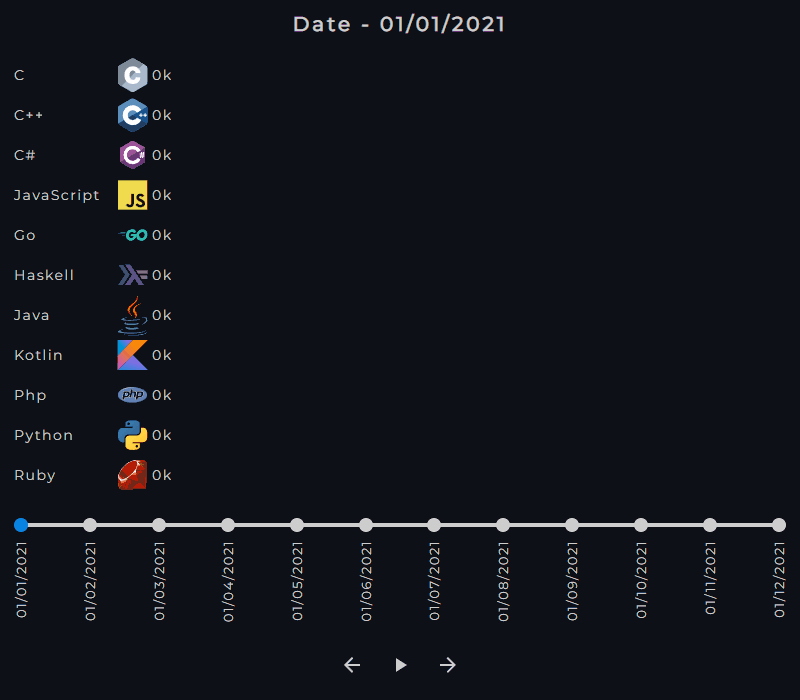Evolution Graph
Highly customizable, animated, responsive, and dependency-free Evolution Graph implementation. The package is built with Vanilla JavaScript and is used to create flexible data visualizations and present evolution relationships between entities.
Examples of Usage
React
Custom graph demo | Repository
Vanilla JavaScript
Custom graph demo | Repository
Thanks to Abraham Hernandez for the programming-languages-logos, used in the above demos.
React Usage
Install
$ npm install evolution-graph
or
$ yarn add evolution-graph
Code Example
import React from "react";
import EvolutionGraph from "evolution-graph";
import "evolution-graph/src/css/styles.css";
const data = [
{
label: "Python",
className: "python",
color: "#387EB8",
image: "./assets/images/python.svg",
values: [0, 3, 4, 7, 8, 9, 9, 10, 11, 12, 13, 15],
},
{
label: "Ruby",
className: "ruby",
color: "#E82609",
image: "./assets/images/ruby.svg",
values: [0, 2, 4, 5, 6, 8, 10, 13, 14, 17, 20, 21],
},
{
label: "JavaScript",
className: "javascript",
color: "#F0DB4F",
image: "./assets/images/javascript.svg",
values: [0, 2, 3, 6, 7, 10, 14, 20, 20, 24, 28, 32],
},
];
const labels = [
"01/01/2021",
"01/02/2021",
"01/03/2021",
"01/04/2021",
"01/05/2021",
"01/06/2021",
"01/07/2021",
"01/08/2021",
"01/09/2021",
"01/10/2021",
"01/11/2021",
"01/12/2021",
];
const App = () => {
let graph = null;
// graph.goToNextStep()
// graph.goToPreviousStep()
// graph.pause()
// graph.play()
// graph.setCurrentStep(3)
return (
<div className="app">
<EvolutionGraph
data={data}
labels={labels}
autoPlay={false}
barDataGap={4}
barLabelWidth={100}
barThickness={20}
barTransitionTopInterval={750}
className="custom-evolution-graph"
gap={10}
order="desc"
stepInterval={1500}
showActionButtons
timelineTrackColor="#cecece"
timelineTrackFillColor="#0984e3"
timelineMarkerColor="#cecece"
timelineMarkerSize={14}
timelineTrackThickness={4}
getController={(controllerInstance) => {
graph = controllerInstance;
}}
onChange={(currentStep) => {
console.log(currentStep);
}}
renderBarValue={(value) => `${value}k`}
renderGraphTitle={(title) => `Date - ${title}`}
/>
</div>
);
};
export default App;
Vanilla JavaScript Usage
Install
Download the latest package version and unpack it in your project.
Code Example
>
<html lang="en">
<head>
<meta charset="UTF-8" />
<meta http-equiv="X-UA-Compatible" content="IE=edge" />
<meta name="viewport" content="width=device-width, initial-scale=1.0" />
<link rel="stylesheet" href="./vendor/evolution-graph/src/css/styles.css" />
<title>Evolution Graphtitle>
head>
<body>
<div id="evolution-graph-example">div>
<script type="module">
import EvolutionGraph from "./vendor/evolution-graph/Controller.js";
const data = [
{
label: "Python",
className: "python",
color: "#387EB8",
image: "./assets/images/python.svg",
values: [0, 3, 4, 7, 8, 9, 9, 10, 11, 12, 13, 15],
},
{
label: "Ruby",
className: "ruby",
color: "#E82609",
image: "./assets/images/ruby.svg",
values: [0, 2, 4, 5, 6, 8, 10, 13, 14, 17, 20, 21],
},
{
label: "JavaScript",
className: "javascript",
color: "#F0DB4F",
image: "./assets/images/javascript.svg",
values: [0, 2, 3, 6, 7, 10, 14, 20, 20, 24, 28, 32],
},
];
const labels = [
"01/01/2021",
"01/02/2021",
"01/03/2021",
"01/04/2021",
"01/05/2021",
"01/06/2021",
"01/07/2021",
"01/08/2021",
"01/09/2021",
"01/10/2021",
"01/11/2021",
"01/12/2021",
];
const graph = new EvolutionGraph({
data,
labels,
autoPlay: false,
barDataGap: 4,
barLabelWidth: 100,
barThickness: 20,
barTransitionTopInterval: 750,
className: "custom-evolution-graph",
gap: 10,
order: "desc",
showActionButtons: true,
stepInterval: 1500,
timelineTrackColor: "#cecece",
timelineTrackFillColor: "#0984e3",
timelineMarkerColor: "#cecece",
timelineMarkerSize: 14,
timelineTrackThickness: 4,
onChange: (currentStep) => {
console.log(currentStep);
},
renderBarValue: (value) => `${value}k`,
renderGraphTitle: (title) => `Date - ${title}`,
});
// graph.goToNextStep()
// graph.goToPreviousStep()
// graph.pause()
// graph.play()
// graph.setCurrentStep(3)
graph.render("#evolution-graph-example");
script>
body>
html>
Required Props
data
type: Array
Array of objects, each representing one bar on the graph. Must have the same length as labels.
labels
type: Array
Array of strings, each representing one label on the graph timeline. Must have the same length as data.
Optional Props
autoPlay
type: Boolean
default: false
Play the graph on component mount.
barDataGap
type: Number
default: 4
Gap between bar and bar data, in pixels.
barLabelWidth
type: Number
default: 100
Width of the bar labels, in pixels.
barThickness
type: Number
default: 20
Bar thickness, in pixels.
barTransitionTopInterval
type: Number
default: stepInterval / 2
Bar transition top time, in milliseconds.
className
type: String
default: ""
Custom CSS class applied to the graph container.
gap
type: Number
default: "desc"
Gap between graph bars, in pixels.
order
type: String
default: "desc"
Graph bars order. Can be either "desc" or "asc".
showActionButtons
type: Boolean
default: true
Action buttons visibility.
stepInterval
type: Number
default: 1500
Step transition time, in milliseconds.
timelineTrackColor
type: String
default: "#cecece"
Background color of the timeline track.
timelineTrackFillColor
type: String
default: "#0984e3"
Background color of the timeline track fill.
timelineMarkerColor
type: String
default: "#cecece"
Background color of the timeline markers.
timelineMarkerSize
type: Number
default: 14
Width and height of the timeline markers, in pixels.
timelineTrackThickness
type: Number
default: 4
Height of the timeline track, in pixels.
Callback Props
getController
default: (controller:Controller) => controller
Returns the graph controller instance. React prop only.
onChange
default: (currentStep:Number) => currentStep
Returns the current step when the graph changes.
renderBarValue
default: (value:Number) => value
Returns the current bar value for handling.
renderGraphTitle
default: (title:String) => title
Returns the current graph title for handling.
API Methods
goToNextStep
Go to the next step.
goToPreviousStep
Go to the previous step.
pause
Pause the graph if it is playing.
play
Play step by step.
render
argument: selector
argument type: String
Create and append the graph as a child of the element selected by the selector passed as an argument.
setCurrentStep
argument: step
argument type: Number
Set the current step using the index passed as argument.
To Do
- renderBarLabel callback prop
- playIcon prop
- pauseIcon prop
- previousIcon prop
- nextIcon prop
- manage labels exibition on window resize
- Global types declaration
- Tests
- showBarLabel prop
- showBarValue prop
- showBarImage prop
- onClickTimelineLabel prop
- onClickBar prop