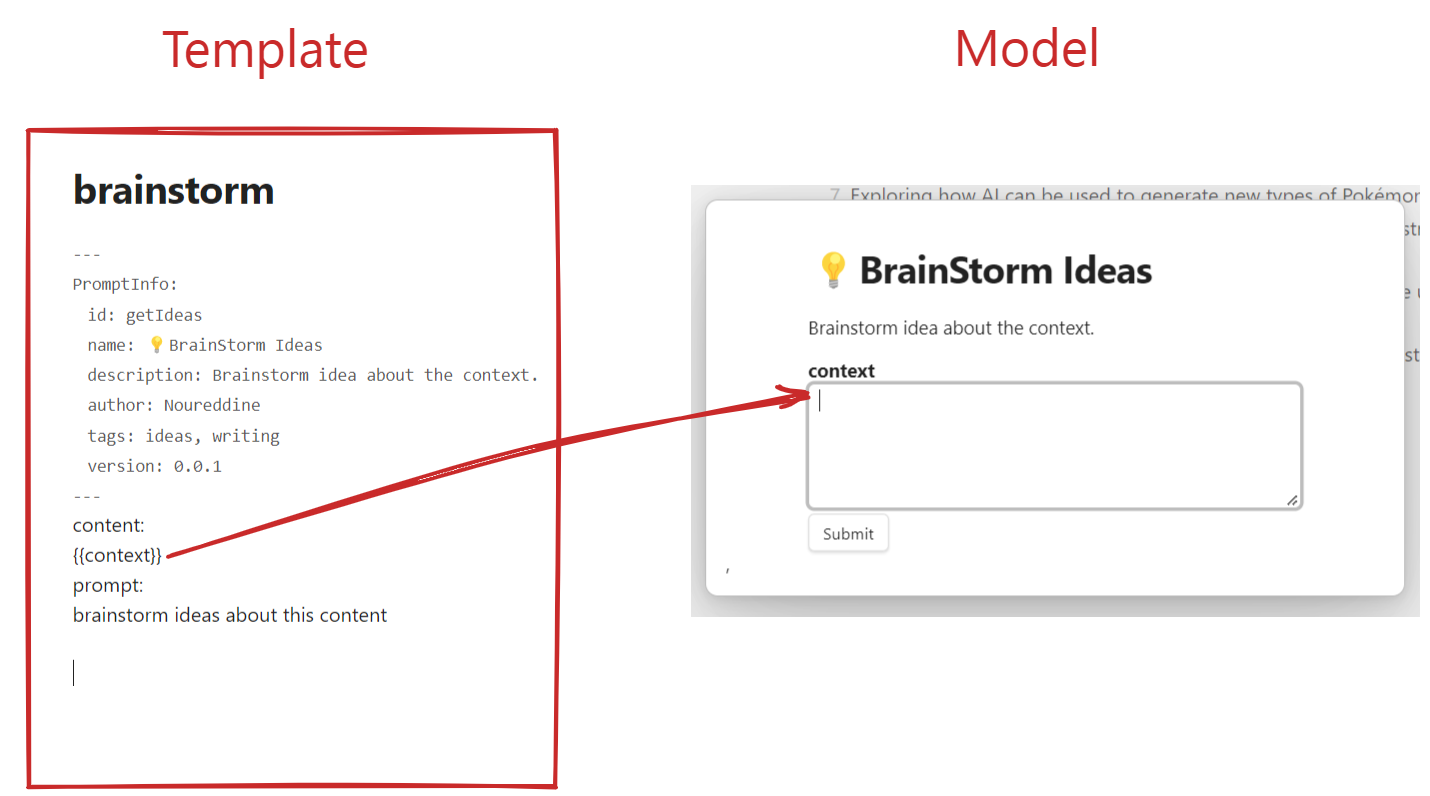Obsidian text generator Plugin
Text generator is a handy plugin for Obsidian that helps you generate text content using the powerful language model GPT-3.
To use Text generator: you need to create an account at OpenAI to get an API Key and configure the plugin's setting to use API Key.
Get Open AI API Key
To generate Open AI API Key. Follow the following steps:
-
Create an account on OpenAI (you will get a free 18$ trial account).
-
Click on your Account and click on View API keys
- Generate the API key that Text Generator Plugin will use
Configure Text Generator plugin
After installing the "Text generator plugin" and enabling it, you need to provide the generated API Key to the plugin.
Text generator Plugin
In-Text generator Plugin, there are four commands that I recommend you to set hotkeys for: "Generate text", "Generate Text (use Metadata)," "Increase max_tokens by 10", and "decrease max_tokens by 10".
Generate text
"Generate Text!"; it will generate a text with a max size of (max_tokens) using GPT-3 and insert it on the current cursor position based on cursor line content or the selected text. You will see in the status bar "Text generator (max_tokens): processing..." while generating the text.
In version 0.0.2, you also have another option that is using the front matter information of the document while running the command by using "Generate Text (use Metadata)." let's take as an example the following document.
---
title: "Obsidian + Text Generator Plugin: The More Affordable and Powerful AI Text Assistante Helper"
keywords: [AI Text Assistante Helper, text assistant helper, Jasper]
---
Write introduction
Write conclusion
By running "Write introduction " with Generate Text (use Metadata), Text Generator Plugin will append the metadata information and send the command like this.
title: "Obsidian + Text Generator Plugin: The More Affordable and Powerful AI Text Assistante Helper"
keywords: AI Text Assistante Helper, text assistant helper, Jasper
Write introduction
This command is useful if you want to use OpenAI more efficiently. Selecting the hole text every time will perhaps give better results, but the cost will be higher since OpenAI considers both input and output tokens. The idea here is to use a small meaningful context and append it with the running command to keep the generating text meaningful and cost-efficient.
Open AI API considers both Input and output tokens in their cost calculation [Open AI pricing] (https://openai.com/api/pricing/).
Control max_tokens
By setting hotkey for both commands, "Increase max_tokens by 10" and "decrease max_tokens by 10," you can easily control the size of the generated text. The actual max_tokens appears in the status bar 'Text generator (max_tokens):" .
To set a hotkey for a command, go to the "Settings" menu, then select the "Hotkeys" tab. You will see a list of all the available commands, along with the associated hotkey. Click on the desired command, then press the key combination you would like to use. Make sure that another application does not already use the key combination.
Interact with GPT-3
There are several paid text editors based on GPT3. You can, for example, search on YouTube about videos about on these editors and use the same prompts directly on GPT3 using Text Generator Plugin.
One of the most famous paid tools in the market is Jasper. In Jasper, there are pre-built workflows known as Recipes that contain a series of Jasper (text editor based on GPT-3) prompts to help you create content with Jasper using a repeatable process. You can use the same commands to generate the content that you want!





 Hi me again,
Hi me again,