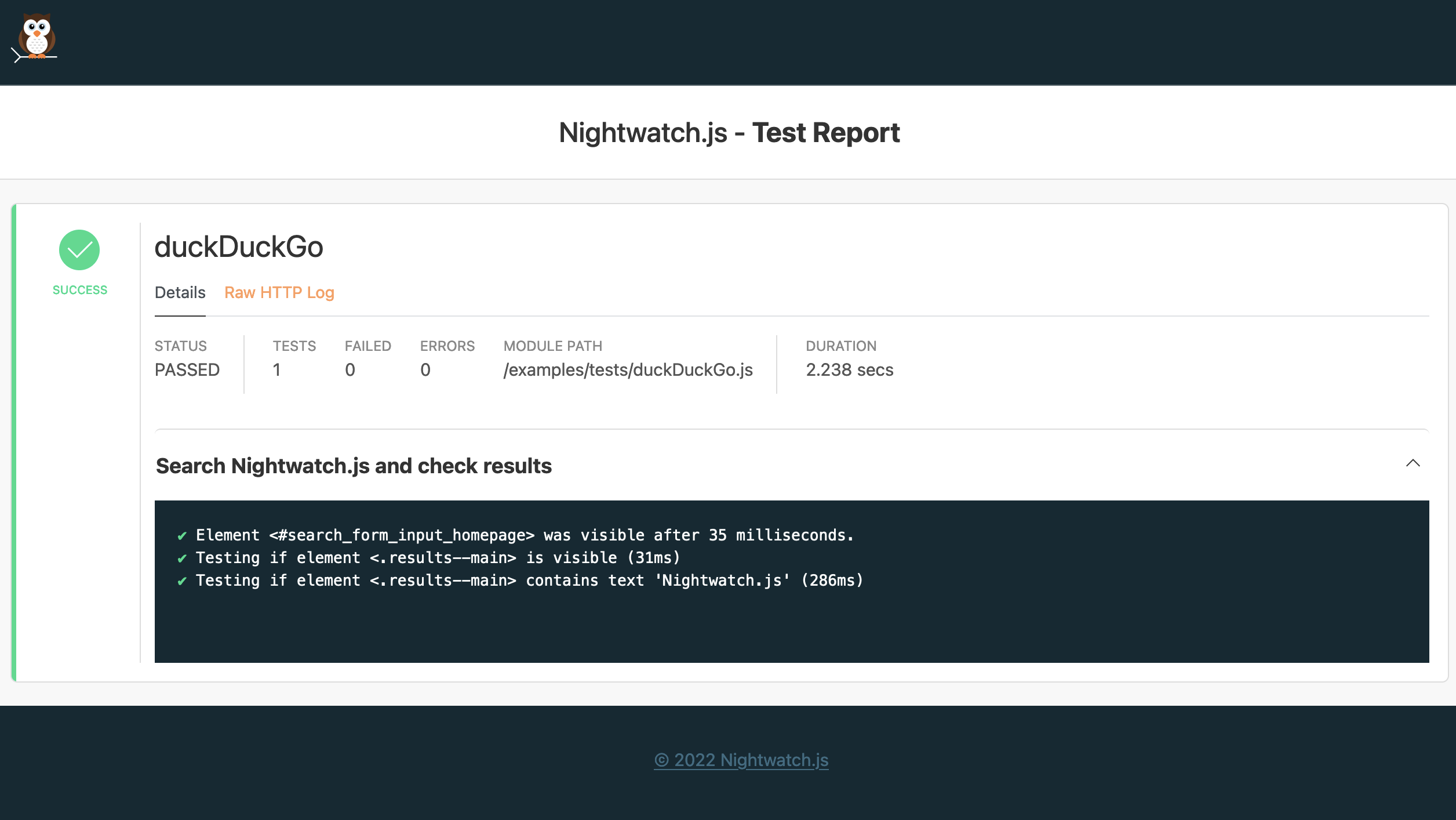Description of the bug/issue
When I use xpath selectors string in section commands, for example, this.click('//div'), and I have set use_xpath: true in nightwatch config, I expect the section command to resolve the selector as nested under the section selector normally using corresponding locateStrategy. Instead it defaults to 'css selector' as locateStrategy for xpath selector string and throws error.
Error while running .locateMultipleElementsByElementId() protocol action: invalid selector: An invalid or illegal selector was specified.
Steps to reproduce
- Set
use_xpath: true in nightwatch config.
- Use the provided page object
pages/ecosia.js.
- Run the provided sample test.
- See error.
Page Object
pages/ecosia.js
module.exports = {
elements: {
navMenu: '//*[@data-test-id="main-nav-toggle"]',
heading: '//*[@data-test-id="layout-content"]//*[contains(@class,"heading")]',
},
sections: {
navDropdown: {
selector: '//*[@data-test-id="main-nav-dropdown"]',
commands: {
selectOption: function (option) {
// Uses 'css selector' locateStrategy and doesn't respect 'use_xpath: true' in config.
this.click(`//*[@data-track-id="menu" and normalize-space()="${option}"]`);
return this;
},
},
},
},
commands: {
selectOption: function (option) {
// Uses 'xpath' locateStrategy and respects 'use_xpath: true' in config.
this.click(`//*[@data-test-id="main-nav-dropdown"]//*[@data-track-id="menu" and normalize-space()="${option}"]`);
return this;
},
},
};
Sample test
tests/ecosia.js
describe("ecosia", function () {
const option = "Settings";
it("pass", function (browser) {
const ecosia = browser.page.ecosia();
browser.navigateTo("https://www.ecosia.org/");
browser.setWindowSize(1920, 1080);
ecosia.click("@navMenu");
ecosia.selectOption(option); // <- No Error in 'Page'
ecosia.expect.element("@heading").text.to.contain(option);
});
it("fail", function (browser) {
const ecosia = browser.page.ecosia();
browser.navigateTo("https://www.ecosia.org/");
browser.setWindowSize(1920, 1080);
ecosia.click("@navMenu");
ecosia.expect.section("@navDropdown").to.be.visible;
ecosia.section.navDropdown.selectOption(option); // <- Error in 'Section'
ecosia.expect.element("@heading").text.to.contain(option);
});
});
Command to run
npx nightwatch tests/ecosia.js --verbose
Verbose Output
[ecosia] Test Suite
──────────────────────────────────────
⠋ Starting ChromeDriver on port 9515...
⠙ Starting ChromeDriver on port 9515...
Request POST /session
{
capabilities: {
firstMatch: [ {} ],
alwaysMatch: { browserName: 'chrome', 'goog:chromeOptions': { w3c: true } }
}
⠼ Starting ChromeDriver on port 9515...
⠇ Starting ChromeDriver on port 9515...
Response 200 POST /session (659ms)
{
value: {
capabilities: {
acceptInsecureCerts: false,
browserName: 'chrome',
browserVersion: '108.0.5359.125',
chrome: {
chromedriverVersion: '108.0.5359.71 (1e0e3868ee06e91ad636a874420e3ca3ae3756ac-refs/branch-heads/5359@{#1016})',
userDataDir: 'C:\\Users\\tester\\AppData\\Local\\Temp\\scoped_dir6252_1393781577'
},
'goog:chromeOptions': { debuggerAddress: 'localhost:60917' },
networkConnectionEnabled: false,
pageLoadStrategy: 'normal',
platformName: 'windows',
proxy: {},
setWindowRect: true,
strictFileInteractability: false,
timeouts: { implicit: 0, pageLoad: 300000, script: 30000 },
unhandledPromptBehavior: 'dismiss and notify',
'webauthn:extension:credBlob': true,
'webauthn:extension:largeBlob': true,
'webauthn:virtualAuthenticators': true
},
sessionId: 'a34ce4d57461f14f4b5e1d4d4db98e83'
}
ℹ Connected to ChromeDriver on port 9515 (761ms).
Using: chrome (108.0.5359.125) on WINDOWS.
Received session with ID: a34ce4d57461f14f4b5e1d4d4db98e83
→ Running [before]:
→ Completed [before].
Running pass:
───────────────────────────────────────────────────────────────────────────────────────────────────
→ Running [beforeEach]:
→ Completed [beforeEach].
→ Running command: navigateTo ('https://www.ecosia.org/')
Request POST /session/a34ce4d57461f14f4b5e1d4d4db98e83/url
{ url: 'https://www.ecosia.org/' }
Response 200 POST /session/a34ce4d57461f14f4b5e1d4d4db98e83/url (2181ms)
{ value: null }
→ Completed command: navigateTo ('https://www.ecosia.org/') (2185ms)
→ Running command: setWindowSize (1920, 1080)
→ Running command: windowSize ('current', 1920, 1080, [Function])
Request POST /session/a34ce4d57461f14f4b5e1d4d4db98e83/window/rect
{ x: undefined, y: undefined, width: 1920, height: 1080 }
Response 200 POST /session/a34ce4d57461f14f4b5e1d4d4db98e83/window/rect (146ms)
{ value: { height: 1080, width: 1920, x: 10, y: 10 } }
→ Completed command: setWindowSize (1920, 1080) (157ms)
→ Completed command: windowSize ('current', 1920, 1080, [Function]) (151ms)
→ Running command: click ({name, __index, __selector, locateStrategy, pseudoSelector, parent, resolvedElement, abortOnFailure, suppressNotFoundErrors, timeout...})
Request POST /session/a34ce4d57461f14f4b5e1d4d4db98e83/elements
{ using: 'xpath', value: '//*[@data-test-id="main-nav-toggle"]' }
Response 200 POST /session/a34ce4d57461f14f4b5e1d4d4db98e83/elements (35ms)
{
value: [
{
'element-6066-11e4-a52e-4f735466cecf': '9eb6f39d-6ddb-4a85-bffa-1d251e5a787c'
}
]
}
Request POST /session/a34ce4d57461f14f4b5e1d4d4db98e83/element/9eb6f39d-6ddb-4a85-bffa-1d251e5a787c/click
{}
Response 200 POST /session/a34ce4d57461f14f4b5e1d4d4db98e83/element/9eb6f39d-6ddb-4a85-bffa-1d251e5a787c/click (80ms)
{ value: null }
→ Completed command: click ({name, __index, __selector, locateStrategy, pseudoSelector, parent, resolvedElement, abortOnFailure, suppressNotFoundErrors, timeout...}) (126ms)
→ Running command: click ('//*[@data-test-id="main-nav-dropdown"]//*[@data-track-id="menu" and normalize-space()="Settings"]')
Request POST /session/a34ce4d57461f14f4b5e1d4d4db98e83/elements
{
using: 'xpath',
value: '//*[@data-test-id="main-nav-dropdown"]//*[@data-track-id="menu" and normalize-space()="Settings"]'
}
Response 200 POST /session/a34ce4d57461f14f4b5e1d4d4db98e83/elements (38ms)
{
value: [
{
'element-6066-11e4-a52e-4f735466cecf': 'ec5b5c5a-1620-4169-9d91-34d538fb7bf9'
}
]
}
Request POST /session/a34ce4d57461f14f4b5e1d4d4db98e83/element/ec5b5c5a-1620-4169-9d91-34d538fb7bf9/click
{}
Response 200 POST /session/a34ce4d57461f14f4b5e1d4d4db98e83/element/ec5b5c5a-1620-4169-9d91-34d538fb7bf9/click (4109ms)
{ value: null }
→ Completed command: click ('//*[@data-test-id="main-nav-dropdown"]//*[@data-track-id="menu" and normalize-space()="Settings"]') (4150ms)
→ Running command: expect.element ({name, __index, __selector, locateStrategy, pseudoSelector, parent, resolvedElement, abortOnFailure, suppressNotFoundErrors, timeout...})
Request POST /session/a34ce4d57461f14f4b5e1d4d4db98e83/elements
{
using: 'xpath',
value: '//*[@data-test-id="layout-content"]//*[contains(@class,"heading")]'
}
Response 200 POST /session/a34ce4d57461f14f4b5e1d4d4db98e83/elements (17ms)
{
value: [
{
'element-6066-11e4-a52e-4f735466cecf': '8925ed2a-0129-4f3c-aba2-22177ccd22c3'
}
]
}
Request GET /session/a34ce4d57461f14f4b5e1d4d4db98e83/element/8925ed2a-0129-4f3c-aba2-22177ccd22c3/text
Response 200 GET /session/a34ce4d57461f14f4b5e1d4d4db98e83/element/8925ed2a-0129-4f3c-aba2-22177ccd22c3/text (20ms)
{ value: 'Settings' }
√ Expected element @heading <//*[@data-test-id="layout-content"]//*[contains(@class,"heading")]> text to contain: "Settings" (41ms)
→ Completed command: expect.element ({name, __index, __selector, locateStrategy, pseudoSelector, parent, resolvedElement, abortOnFailure, suppressNotFoundErrors, timeout...}) (43ms)
→ Running [afterEach]:
→ Completed [afterEach].
✨ PASSED. 1 assertions. (6.698s)
Running fail:
───────────────────────────────────────────────────────────────────────────────────────────────────
→ Running [beforeEach]:
→ Completed [beforeEach].
→ Running command: navigateTo ('https://www.ecosia.org/')
Request POST /session/a34ce4d57461f14f4b5e1d4d4db98e83/url
{ url: 'https://www.ecosia.org/' }
Response 200 POST /session/a34ce4d57461f14f4b5e1d4d4db98e83/url (3001ms)
{ value: null }
→ Completed command: navigateTo ('https://www.ecosia.org/') (3002ms)
→ Running command: setWindowSize (1920, 1080)
→ Running command: windowSize ('current', 1920, 1080, [Function])
Request POST /session/a34ce4d57461f14f4b5e1d4d4db98e83/window/rect
{ x: undefined, y: undefined, width: 1920, height: 1080 }
Response 200 POST /session/a34ce4d57461f14f4b5e1d4d4db98e83/window/rect (136ms)
{ value: { height: 1080, width: 1920, x: 10, y: 10 } }
→ Completed command: setWindowSize (1920, 1080) (145ms)
→ Completed command: windowSize ('current', 1920, 1080, [Function]) (141ms)
→ Running command: click ({name, __index, __selector, locateStrategy, pseudoSelector, parent, resolvedElement, abortOnFailure, suppressNotFoundErrors, timeout...})
Request POST /session/a34ce4d57461f14f4b5e1d4d4db98e83/elements
{ using: 'xpath', value: '//*[@data-test-id="main-nav-toggle"]' }
Response 200 POST /session/a34ce4d57461f14f4b5e1d4d4db98e83/elements (65ms)
{
value: [
{
'element-6066-11e4-a52e-4f735466cecf': '88d40221-78f5-4266-8e95-a3b44b82e42d'
}
]
}
Request POST /session/a34ce4d57461f14f4b5e1d4d4db98e83/element/88d40221-78f5-4266-8e95-a3b44b82e42d/click
{}
Response 200 POST /session/a34ce4d57461f14f4b5e1d4d4db98e83/element/88d40221-78f5-4266-8e95-a3b44b82e42d/click (87ms)
{ value: null }
→ Completed command: click ({name, __index, __selector, locateStrategy, pseudoSelector, parent, resolvedElement, abortOnFailure, suppressNotFoundErrors, timeout...}) (158ms)
→ Running command: expect.element ({name, __index, __selector, locateStrategy, pseudoSelector, parent, resolvedElement, abortOnFailure, suppressNotFoundErrors, timeout...})
Request POST /session/a34ce4d57461f14f4b5e1d4d4db98e83/elements
{ using: 'xpath', value: '//*[@data-test-id="main-nav-dropdown"]' }
Response 200 POST /session/a34ce4d57461f14f4b5e1d4d4db98e83/elements (32ms)
{
value: [
{
'element-6066-11e4-a52e-4f735466cecf': '6f00903d-8c35-41a8-857a-32ee6c01d480'
}
]
}
Request POST /session/a34ce4d57461f14f4b5e1d4d4db98e83/execute/sync
{
script: 'return (function(){return (function(){var k=this||self;function aa(a){return"string"==typeof a}function ba(a,b){a=a.split(".");var c=k;a[0]in c||"undefined"==typeof c.execScript||c.execScript("var "+a... (44027 characters)',
args: [
{
'element-6066-11e4-a52e-4f735466cecf': '6f00903d-8c35-41a8-857a-32ee6c01d480',
ELEMENT: '6f00903d-8c35-41a8-857a-32ee6c01d480'
}
]
}
Response 200 POST /session/a34ce4d57461f14f4b5e1d4d4db98e83/execute/sync (22ms)
{ value: true }
√ Expected element @navDropdown <//*[@data-test-id="main-nav-dropdown"]> to be visible (59ms)
→ Completed command: expect.element ({name, __index, __selector, locateStrategy, pseudoSelector, parent, resolvedElement, abortOnFailure, suppressNotFoundErrors, timeout...}) (60ms)
→ Running command: click ({name, __index, __selector, locateStrategy, pseudoSelector, parent, resolvedElement})
Request POST /session/a34ce4d57461f14f4b5e1d4d4db98e83/elements
{ using: 'xpath', value: '//*[@data-test-id="main-nav-dropdown"]' }
Response 200 POST /session/a34ce4d57461f14f4b5e1d4d4db98e83/elements (25ms)
{
value: [
{
'element-6066-11e4-a52e-4f735466cecf': '6f00903d-8c35-41a8-857a-32ee6c01d480'
}
]
}
Request POST /session/a34ce4d57461f14f4b5e1d4d4db98e83/element/6f00903d-8c35-41a8-857a-32ee6c01d480/elements
{
using: 'css selector',
value: '//*[@data-track-id="menu" and normalize-space()="Settings"]'
}
Response 400 POST /session/a34ce4d57461f14f4b5e1d4d4db98e83/element/6f00903d-8c35-41a8-857a-32ee6c01d480/elements (31ms)
{
value: {
error: 'invalid selector',
message: 'invalid selector: An invalid or illegal selector was specified\n' +
' (Session info: chrome=108.0.5359.125)',
stacktrace: ''
}
}
Error Error while running .locateMultipleElementsByElementId() protocol action: invalid selector: An invalid or illegal selector was specified
(Session info: chrome=108.0.5359.125)
Request POST /session/a34ce4d57461f14f4b5e1d4d4db98e83/elements
{ using: 'xpath', value: '//*[@data-test-id="main-nav-dropdown"]' }
Response 200 POST /session/a34ce4d57461f14f4b5e1d4d4db98e83/elements (50ms)
{
value: [
{
'element-6066-11e4-a52e-4f735466cecf': '6f00903d-8c35-41a8-857a-32ee6c01d480'
}
]
}
Request POST /session/a34ce4d57461f14f4b5e1d4d4db98e83/element/6f00903d-8c35-41a8-857a-32ee6c01d480/elements
{
using: 'css selector',
value: '//*[@data-track-id="menu" and normalize-space()="Settings"]'
}
Response 400 POST /session/a34ce4d57461f14f4b5e1d4d4db98e83/element/6f00903d-8c35-41a8-857a-32ee6c01d480/elements (48ms)
{
value: {
error: 'invalid selector',
message: 'invalid selector: An invalid or illegal selector was specified\n' +
' (Session info: chrome=108.0.5359.125)',
stacktrace: ''
}
}
Error Error while running .locateMultipleElementsByElementId() protocol action: invalid selector: An invalid or illegal selector was specified
(Session info: chrome=108.0.5359.125)
Request POST /session/a34ce4d57461f14f4b5e1d4d4db98e83/elements
{ using: 'xpath', value: '//*[@data-test-id="main-nav-dropdown"]' }
Response 200 POST /session/a34ce4d57461f14f4b5e1d4d4db98e83/elements (39ms)
{
value: [
{
'element-6066-11e4-a52e-4f735466cecf': '6f00903d-8c35-41a8-857a-32ee6c01d480'
}
]
}
Request POST /session/a34ce4d57461f14f4b5e1d4d4db98e83/element/6f00903d-8c35-41a8-857a-32ee6c01d480/elements
{
using: 'css selector',
value: '//*[@data-track-id="menu" and normalize-space()="Settings"]'
}
Response 400 POST /session/a34ce4d57461f14f4b5e1d4d4db98e83/element/6f00903d-8c35-41a8-857a-32ee6c01d480/elements (22ms)
{
value: {
error: 'invalid selector',
message: 'invalid selector: An invalid or illegal selector was specified\n' +
' (Session info: chrome=108.0.5359.125)',
stacktrace: ''
}
}
Error Error while running .locateMultipleElementsByElementId() protocol action: invalid selector: An invalid or illegal selector was specified
(Session info: chrome=108.0.5359.125)
Request POST /session/a34ce4d57461f14f4b5e1d4d4db98e83/elements
{ using: 'xpath', value: '//*[@data-test-id="main-nav-dropdown"]' }
Response 200 POST /session/a34ce4d57461f14f4b5e1d4d4db98e83/elements (39ms)
{
value: [
{
'element-6066-11e4-a52e-4f735466cecf': '6f00903d-8c35-41a8-857a-32ee6c01d480'
}
]
}
Request POST /session/a34ce4d57461f14f4b5e1d4d4db98e83/element/6f00903d-8c35-41a8-857a-32ee6c01d480/elements
{
using: 'css selector',
value: '//*[@data-track-id="menu" and normalize-space()="Settings"]'
}
Response 400 POST /session/a34ce4d57461f14f4b5e1d4d4db98e83/element/6f00903d-8c35-41a8-857a-32ee6c01d480/elements (19ms)
{
value: {
error: 'invalid selector',
message: 'invalid selector: An invalid or illegal selector was specified\n' +
' (Session info: chrome=108.0.5359.125)',
stacktrace: ''
}
}
Error Error while running .locateMultipleElementsByElementId() protocol action: invalid selector: An invalid or illegal selector was specified
(Session info: chrome=108.0.5359.125)
Request POST /session/a34ce4d57461f14f4b5e1d4d4db98e83/elements
{ using: 'xpath', value: '//*[@data-test-id="main-nav-dropdown"]' }
Response 200 POST /session/a34ce4d57461f14f4b5e1d4d4db98e83/elements (39ms)
{
value: [
{
'element-6066-11e4-a52e-4f735466cecf': '6f00903d-8c35-41a8-857a-32ee6c01d480'
}
]
}
Request POST /session/a34ce4d57461f14f4b5e1d4d4db98e83/element/6f00903d-8c35-41a8-857a-32ee6c01d480/elements
{
using: 'css selector',
value: '//*[@data-track-id="menu" and normalize-space()="Settings"]'
}
Response 400 POST /session/a34ce4d57461f14f4b5e1d4d4db98e83/element/6f00903d-8c35-41a8-857a-32ee6c01d480/elements (16ms)
{
value: {
error: 'invalid selector',
message: 'invalid selector: An invalid or illegal selector was specified\n' +
' (Session info: chrome=108.0.5359.125)',
stacktrace: ''
}
}
Error Error while running .locateMultipleElementsByElementId() protocol action: invalid selector: An invalid or illegal selector was specified
(Session info: chrome=108.0.5359.125)
[2840:11120:1223/151438.756:ERROR:device_event_log_impl.cc(215)] [15:14:38.756] USB: usb_device_handle_win.cc:1045 Failed to read descriptor from node connection: A device attached to the system is not functioning. (0x1F)
[2840:11120:1223/151438.756:ERROR:device_event_log_impl.cc(215)] [15:14:38.756] USB: usb_device_handle_win.cc:1045 Failed to read descriptor from node connection: A device attached to the system is not functioning. (0x1F)
Request POST /session/a34ce4d57461f14f4b5e1d4d4db98e83/elements
{ using: 'xpath', value: '//*[@data-test-id="main-nav-dropdown"]' }
Response 200 POST /session/a34ce4d57461f14f4b5e1d4d4db98e83/elements (11ms)
{
value: [
{
'element-6066-11e4-a52e-4f735466cecf': '6f00903d-8c35-41a8-857a-32ee6c01d480'
}
]
}
Request POST /session/a34ce4d57461f14f4b5e1d4d4db98e83/element/6f00903d-8c35-41a8-857a-32ee6c01d480/elements
{
using: 'css selector',
value: '//*[@data-track-id="menu" and normalize-space()="Settings"]'
}
Response 400 POST /session/a34ce4d57461f14f4b5e1d4d4db98e83/element/6f00903d-8c35-41a8-857a-32ee6c01d480/elements (13ms)
{
value: {
error: 'invalid selector',
message: 'invalid selector: An invalid or illegal selector was specified\n' +
' (Session info: chrome=108.0.5359.125)',
stacktrace: ''
}
}
Error Error while running .locateMultipleElementsByElementId() protocol action: invalid selector: An invalid or illegal selector was specified
(Session info: chrome=108.0.5359.125)
Request POST /session/a34ce4d57461f14f4b5e1d4d4db98e83/elements
{ using: 'xpath', value: '//*[@data-test-id="main-nav-dropdown"]' }
Response 200 POST /session/a34ce4d57461f14f4b5e1d4d4db98e83/elements (9ms)
{
value: [
{
'element-6066-11e4-a52e-4f735466cecf': '6f00903d-8c35-41a8-857a-32ee6c01d480'
}
]
}
Request POST /session/a34ce4d57461f14f4b5e1d4d4db98e83/element/6f00903d-8c35-41a8-857a-32ee6c01d480/elements
{
using: 'css selector',
value: '//*[@data-track-id="menu" and normalize-space()="Settings"]'
}
Response 400 POST /session/a34ce4d57461f14f4b5e1d4d4db98e83/element/6f00903d-8c35-41a8-857a-32ee6c01d480/elements (12ms)
{
value: {
error: 'invalid selector',
message: 'invalid selector: An invalid or illegal selector was specified\n' +
' (Session info: chrome=108.0.5359.125)',
stacktrace: ''
}
}
Error Error while running .locateMultipleElementsByElementId() protocol action: invalid selector: An invalid or illegal selector was specified
(Session info: chrome=108.0.5359.125)
Request POST /session/a34ce4d57461f14f4b5e1d4d4db98e83/elements
{ using: 'xpath', value: '//*[@data-test-id="main-nav-dropdown"]' }
Response 200 POST /session/a34ce4d57461f14f4b5e1d4d4db98e83/elements (10ms)
{
value: [
{
'element-6066-11e4-a52e-4f735466cecf': '6f00903d-8c35-41a8-857a-32ee6c01d480'
}
]
}
Request POST /session/a34ce4d57461f14f4b5e1d4d4db98e83/element/6f00903d-8c35-41a8-857a-32ee6c01d480/elements
{
using: 'css selector',
value: '//*[@data-track-id="menu" and normalize-space()="Settings"]'
}
Response 400 POST /session/a34ce4d57461f14f4b5e1d4d4db98e83/element/6f00903d-8c35-41a8-857a-32ee6c01d480/elements (13ms)
{
value: {
error: 'invalid selector',
message: 'invalid selector: An invalid or illegal selector was specified\n' +
' (Session info: chrome=108.0.5359.125)',
stacktrace: ''
}
}
Error Error while running .locateMultipleElementsByElementId() protocol action: invalid selector: An invalid or illegal selector was specified
(Session info: chrome=108.0.5359.125)
Request POST /session/a34ce4d57461f14f4b5e1d4d4db98e83/elements
{ using: 'xpath', value: '//*[@data-test-id="main-nav-dropdown"]' }
Response 200 POST /session/a34ce4d57461f14f4b5e1d4d4db98e83/elements (10ms)
{
value: [
{
'element-6066-11e4-a52e-4f735466cecf': '6f00903d-8c35-41a8-857a-32ee6c01d480'
}
]
}
Request POST /session/a34ce4d57461f14f4b5e1d4d4db98e83/element/6f00903d-8c35-41a8-857a-32ee6c01d480/elements
{
using: 'css selector',
value: '//*[@data-track-id="menu" and normalize-space()="Settings"]'
}
Response 400 POST /session/a34ce4d57461f14f4b5e1d4d4db98e83/element/6f00903d-8c35-41a8-857a-32ee6c01d480/elements (13ms)
{
value: {
error: 'invalid selector',
message: 'invalid selector: An invalid or illegal selector was specified\n' +
' (Session info: chrome=108.0.5359.125)',
stacktrace: ''
}
}
Error Error while running .locateMultipleElementsByElementId() protocol action: invalid selector: An invalid or illegal selector was specified
(Session info: chrome=108.0.5359.125)
Request POST /session/a34ce4d57461f14f4b5e1d4d4db98e83/elements
{ using: 'xpath', value: '//*[@data-test-id="main-nav-dropdown"]' }
Response 200 POST /session/a34ce4d57461f14f4b5e1d4d4db98e83/elements (10ms)
{
value: [
{
'element-6066-11e4-a52e-4f735466cecf': '6f00903d-8c35-41a8-857a-32ee6c01d480'
}
]
}
Request POST /session/a34ce4d57461f14f4b5e1d4d4db98e83/element/6f00903d-8c35-41a8-857a-32ee6c01d480/elements
{
using: 'css selector',
value: '//*[@data-track-id="menu" and normalize-space()="Settings"]'
}
Response 400 POST /session/a34ce4d57461f14f4b5e1d4d4db98e83/element/6f00903d-8c35-41a8-857a-32ee6c01d480/elements (12ms)
{
value: {
error: 'invalid selector',
message: 'invalid selector: An invalid or illegal selector was specified\n' +
' (Session info: chrome=108.0.5359.125)',
stacktrace: ''
}
}
Error Error while running .locateMultipleElementsByElementId() protocol action: invalid selector: An invalid or illegal selector was specified
(Session info: chrome=108.0.5359.125)
NoSuchElementError
An element could not be located on the page using the given search parameters.
{"status":-1,"message":"Timed out while waiting for element \"Section [name=navDropdown],//*[@data-track-id=\"menu\" and normalize-space()=\"Settings\"]\" with \"recursion\" to be present for 5000 milliseconds.","stack":"NoSuchElementError: Timed out while waiting for element \"Section [name=navDropdown],//*[@data-track-id=\"menu\" and normalize-space()=\"Settings\"]\" with \"recursion\" to be present for 5000 milliseconds.\n at ClickElement.noSuchElementError (C:\\Users\\tester\\projects\\learn-nightwatch\\node_modules\\nightwatch\\lib\\element\\command.js:417:12)\n at ClickElement.findElement (C:\\Users\\tester\\projects\\learn-nightwatch\\node_modules\\nightwatch\\lib\\element\\command.js:221:18)\n at process.processTicksAndRejections (node:internal/process/task_queues:95:5)\n at async PeriodicPromise.perform (C:\\Users\\tester\\projects\\learn-nightwatch\\node_modules\\nightwatch\\lib\\utils\\periodic-promise.js:81:23)"}
Try fixing by :
1. Please inspect the html before the step
2. Verify if an element with the mentioned selector is present in the DOM tree
Error location:
C:\Users\tester\projects\learn-nightwatch\pages\ecosia.js:
–––––––––––––––––––––––––––––––––––––––––––––––––––––––––––––
9 | commands: [{
10 | selectOption: function (option) {
11 | this.click(`//*[@data-track-id="menu" and normalize-space()="${option}"]`);
12 | return this;
13 | }
–––––––––––––––––––––––––––––––––––––––––––––––––––––––––––––
→ Completed command: click ({name, __index, __selector, locateStrategy, pseudoSelector, parent, resolvedElement}) (5065ms)
→ Running command: expect.element ({name, __index, __selector, locateStrategy, pseudoSelector, parent, resolvedElement, abortOnFailure, suppressNotFoundErrors, timeout...})
Request POST /session/a34ce4d57461f14f4b5e1d4d4db98e83/elements
{
using: 'xpath',
value: '//*[@data-test-id="layout-content"]//*[contains(@class,"heading")]'
}
Response 200 POST /session/a34ce4d57461f14f4b5e1d4d4db98e83/elements (12ms)
{ value: [] }
Error
Unexpected non-string or array result value returned for contains: undefined
Request POST /session/a34ce4d57461f14f4b5e1d4d4db98e83/elements
{
using: 'xpath',
value: '//*[@data-test-id="layout-content"]//*[contains(@class,"heading")]'
}
Response 200 POST /session/a34ce4d57461f14f4b5e1d4d4db98e83/elements (10ms)
{ value: [] }
Error
Unexpected non-string or array result value returned for contains: null
Request POST /session/a34ce4d57461f14f4b5e1d4d4db98e83/elements
{
using: 'xpath',
value: '//*[@data-test-id="layout-content"]//*[contains(@class,"heading")]'
}
Response 200 POST /session/a34ce4d57461f14f4b5e1d4d4db98e83/elements (10ms)
{ value: [] }
Error
Unexpected non-string or array result value returned for contains: null
Request POST /session/a34ce4d57461f14f4b5e1d4d4db98e83/elements
{
using: 'xpath',
value: '//*[@data-test-id="layout-content"]//*[contains(@class,"heading")]'
}
Response 200 POST /session/a34ce4d57461f14f4b5e1d4d4db98e83/elements (10ms)
{ value: [] }
Error
Unexpected non-string or array result value returned for contains: null
Request POST /session/a34ce4d57461f14f4b5e1d4d4db98e83/elements
{
using: 'xpath',
value: '//*[@data-test-id="layout-content"]//*[contains(@class,"heading")]'
}
Response 200 POST /session/a34ce4d57461f14f4b5e1d4d4db98e83/elements (9ms)
{ value: [] }
Error
Unexpected non-string or array result value returned for contains: null
Request POST /session/a34ce4d57461f14f4b5e1d4d4db98e83/elements
{
using: 'xpath',
value: '//*[@data-test-id="layout-content"]//*[contains(@class,"heading")]'
}
Response 200 POST /session/a34ce4d57461f14f4b5e1d4d4db98e83/elements (12ms)
{ value: [] }
Error
Unexpected non-string or array result value returned for contains: null
Request POST /session/a34ce4d57461f14f4b5e1d4d4db98e83/elements
{
using: 'xpath',
value: '//*[@data-test-id="layout-content"]//*[contains(@class,"heading")]'
}
Response 200 POST /session/a34ce4d57461f14f4b5e1d4d4db98e83/elements (10ms)
{ value: [] }
Error
Unexpected non-string or array result value returned for contains: null
Request POST /session/a34ce4d57461f14f4b5e1d4d4db98e83/elements
{
using: 'xpath',
value: '//*[@data-test-id="layout-content"]//*[contains(@class,"heading")]'
}
Response 200 POST /session/a34ce4d57461f14f4b5e1d4d4db98e83/elements (9ms)
{ value: [] }
Error
Unexpected non-string or array result value returned for contains: null
Request POST /session/a34ce4d57461f14f4b5e1d4d4db98e83/elements
{
using: 'xpath',
value: '//*[@data-test-id="layout-content"]//*[contains(@class,"heading")]'
}
Response 200 POST /session/a34ce4d57461f14f4b5e1d4d4db98e83/elements (25ms)
{ value: [] }
Error
Unexpected non-string or array result value returned for contains: null
Request POST /session/a34ce4d57461f14f4b5e1d4d4db98e83/elements
{
using: 'xpath',
value: '//*[@data-test-id="layout-content"]//*[contains(@class,"heading")]'
}
Response 200 POST /session/a34ce4d57461f14f4b5e1d4d4db98e83/elements (20ms)
{ value: [] }
Error
Unexpected non-string or array result value returned for contains: null
Request POST /session/a34ce4d57461f14f4b5e1d4d4db98e83/elements
{
using: 'xpath',
value: '//*[@data-test-id="layout-content"]//*[contains(@class,"heading")]'
}
Response 200 POST /session/a34ce4d57461f14f4b5e1d4d4db98e83/elements (10ms)
{ value: [] }
Error
Unexpected non-string or array result value returned for contains: null
✖ NightwatchAssertError
Expected element @heading <//*[@data-test-id="layout-content"]//*[contains(@class,"heading")]> text to contain: "Settings" - element was not found - expected "contain 'Settings'" but got: "not present" (5215ms)
Error location:
C:\Users\tester\projects\learn-nightwatch\tests\ecosia.js:
–––––––––––––––––––––––––––––––––––––––––––––––––––––––––––––
18 | ecosia.expect.section("@navDropdown").to.be.visible;
19 | ecosia.section.navDropdown.selectOption("Settings"); // <- Error
20 | ecosia.expect.element("@heading").text.to.contain(option);
21 | });
22 | });
–––––––––––––––––––––––––––––––––––––––––––––––––––––––––––––
→ Completed command: expect.element ({name, __index, __selector, locateStrategy, pseudoSelector, parent, resolvedElement, abortOnFailure, suppressNotFoundErrors, timeout...}) (5217ms)
→ Running [afterEach]:
→ Completed [afterEach].
FAILED: 1 assertions failed, 2 errors and 1 passed (13.732s)
→ Running [after]:
→ Completed [after].
→ Running command: end (true)
→ Running command: session ('delete', [Function])
Request DELETE /session/a34ce4d57461f14f4b5e1d4d4db98e83
Response 200 DELETE /session/a34ce4d57461f14f4b5e1d4d4db98e83 (59ms)
{ value: null }
→ Completed command: end (true) (80ms)
→ Completed command: session ('delete', [Function]) (65ms)
───────────────────────────────────────────────────────────────────────────────────────────────────────────────────────────────────────────────────────────────────────
️TEST FAILURE (21.557s):
- 2 errors during execution;
- 1 assertions failed; 2 passed
× 1) ecosia
– fail (13.732s)
→ ✖ NightwatchAssertError
Expected element @heading <//*[@data-test-id="layout-content"]//*[contains(@class,"heading")]> text to contain: "Settings" - element was not found - expected "contain 'Settings'" but got: "not present" (5215ms)
Error location:
C:\Users\tester\projects\learn-nightwatch\tests\ecosia.js:
–––––––––––––––––––––––––––––––––––––––––––––––––––––––––––––
18 | ecosia.expect.section("@navDropdown").to.be.visible;
19 | ecosia.section.navDropdown.selectOption("Settings"); // <- Error
20 | ecosia.expect.element("@heading").text.to.contain(option);
21 | });
22 | });
–––––––––––––––––––––––––––––––––––––––––––––––––––––––––––––
- OTHER ERRORS:
NoSuchElementError
An element could not be located on the page using the given search parameters.
{"status":-1,"message":"Timed out while waiting for element \"Section [name=navDropdown],//*[@data-track-id=\"menu\" and normalize-space()=\"Settings\"]\" with \"recursion\" to be present for 5000 milliseconds.","stack":"NoSuchElementError: Timed out while waiting for element \"Section [name=navDropdown],//*[@data-track-id=\"menu\" and normalize-space()=\"Settings\"]\" with \"recursion\" to be present for 5000 milliseconds.\n at ClickElement.noSuchElementError (C:\\Users\\tester\\projects\\learn-nightwatch\\node_modules\\nightwatch\\lib\\element\\command.js:417:12)\n at ClickElement.findElement (C:\\Users\\tester\\projects\\learn-nightwatch\\node_modules\\nightwatch\\lib\\element\\command.js:221:18)\n at process.processTicksAndRejections (node:internal/process/task_queues:95:5)\n at async PeriodicPromise.perform (C:\\Users\\tester\\projects\\learn-nightwatch\\node_modules\\nightwatch\\lib\\utils\\periodic-promise.js:81:23)"}
Try fixing by :
1. Please inspect the html before the step
2. Verify if an element with the mentioned selector is present in the DOM tree
Error location:
C:\Users\tester\projects\learn-nightwatch\tests\ecosia.js:
–––––––––––––––––––––––––––––––––––––––––––––––––––––––––––––
17 | ecosia.click("@navMenu");
18 | ecosia.expect.section("@navDropdown").to.be.visible;
19 | ecosia.section.navDropdown.selectOption("Settings"); // <- Error
20 | ecosia.expect.element("@heading").text.to.contain(option);
21 | });
–––––––––––––––––––––––––––––––––––––––––––––––––––––––––––––
NoSuchElementError
An element could not be located on the page using the given search parameters.
Try fixing by :
1. Please inspect the html before the step
2. Verify if an element with the mentioned selector is present in the DOM tree
Wrote JSON report file to: C:\Users\tester\projects\learn-nightwatch\tests_output\CHROME_108.0.5359.125__ecosia.json
Wrote XML report file to: C:\Users\tester\projects\learn-nightwatch\tests_output\CHROME_108.0.5359.125__ecosia.xml
Wrote HTML report file to: C:\Users\tester\projects\learn-nightwatch\tests_output\nightwatch-html-report\index.html
Nightwatch Configuration
module.exports = {
src_folders: ['tests'],
page_objects_path: ['pages'],
custom_commands_path: [],
custom_assertions_path: [],
plugins: [],
globals_path: '',
use_xpath: true,
test_settings: {
default: {
desiredCapabilities: {
browserName: 'chrome',
'goog:chromeOptions': {
w3c: true
}
},
webdriver: {
start_process: true,
server_path: require('chromedriver').path,
},
},
},
};
Nightwatch.js Version
2.5.4
Node Version
18.12.1
Browser
Chrome 108.0.5359.125
Operating System
Windows 10 Pro Build 19044.2364
Additional Information
No response
bug p2