🍄
Mushroom Themes
Mushroom themes allow you to customize your Mushroom dashboard using Home Assistant themes.
⚠️ It's only a theme! You need to install Mushroom before to create the card on your dashboard!
Usage
Just select your theme in your Home Assistant profile settings.
2 themes are available :
- Mushroom (default)
- Mushroom square
Build your own
You can build your own theme by using the mushroom variables.
Mushroom:
# HA variables
ha-card-box-shadow: 0px 2px 4px 0px rgba(0,0,0,0.16)
ha-card-border-radius: 12px
# Mushroom layout
mush-spacing: 12px
# Title
mush-title-padding: 24px 12px 16px
mush-title-spacing: 12px
mush-title-font-size: 24px
mush-title-font-weight: normal
mush-title-line-height: 1.2
mush-subtitle-font-size: 16px
mush-subtitle-font-weight: normal
mush-subtitle-line-height: 1.2
# Card
mush-icon-border-radius: 50%
mush-control-border-radius: 12px
# Chips
mush-chip-spacing: 8px
mush-chip-padding: 0 12px
mush-chip-height: 36px
mush-chip-border-radius: 18px
# Colors
mush-rgb-red: 244, 67, 54
mush-rgb-pink: 233, 30, 99
mush-rgb-purple: 156, 39, 176
mush-rgb-deep-purple: 103, 58, 183
mush-rgb-indigo: 63, 81, 181
mush-rgb-blue: 33, 150, 243
mush-rgb-light-blue: 3, 169, 244
mush-rgb-cyan: 0, 188, 212
mush-rgb-teal: 0, 150, 136
mush-rgb-green: 76, 175, 80
mush-rgb-light-green: 139, 195, 74
mush-rgb-lime: 205, 220, 57
mush-rgb-yellow: 255, 235, 59
mush-rgb-amber: 255, 193, 7
mush-rgb-orange: 255, 152, 0
mush-rgb-deep-orange: 255, 87, 34
mush-rgb-brown: 121, 85, 72
mush-rgb-grey: 158, 158, 158
mush-rgb-blue-grey: 96, 125, 139
mush-rgb-black: 0, 0, 0
mush-rgb-white: 255, 255, 255
mush-rgb-info: var(--rgb-blue)
mush-rgb-success: var(--rgb-green)
mush-rgb-warning: var(--rgb-orange)
mush-rgb-danger: var(--rgb-red)
mush-rgb-state-cover: var(--rgb-blue)
mush-rgb-state-fan: var(--rgb-green)
mush-rgb-state-light: var(--rgb-orange)
mush-rgb-state-entity: var(--rgb-blue)
mush-rgb-state-switch: var(--rgb-blue)
mush-rgb-state-alarm-disarmed: var(--rgb-info)
mush-rgb-state-alarm-armed: var(--rgb-success)
mush-rgb-state-alarm-triggered: var(--rgb-danger)
mush-rgb-state-person-home: var(--rgb-success)
mush-rgb-state-person-not-home: var(--rgb-danger)
mush-rgb-state-person-zone: var(--rgb-info)
mush-rgb-state-person-unknown: var(--rgb-grey)
# You must keep this to support light/dark theme
modes:
light: {}
dark: {}
Installation
Add the following code to your configuration.yaml file (restart required).
frontend:
... # your configuration.
themes: !include_dir_merge_named themes
... # your configuration.
HACS
Mushroom Themes is available in HACS (Home Assistant Community Store).
- Open HACS
- Go to "Frontend" section
- Click button with "+" icon
- Search for "Mushroom Themes"
Manual
Clone this repository in your existing (or create it) themes/ folder.
cd themes/
git clone https://github.com/piitaya/lovelace-mushroom-themes



 here is my theme:
here is my theme:
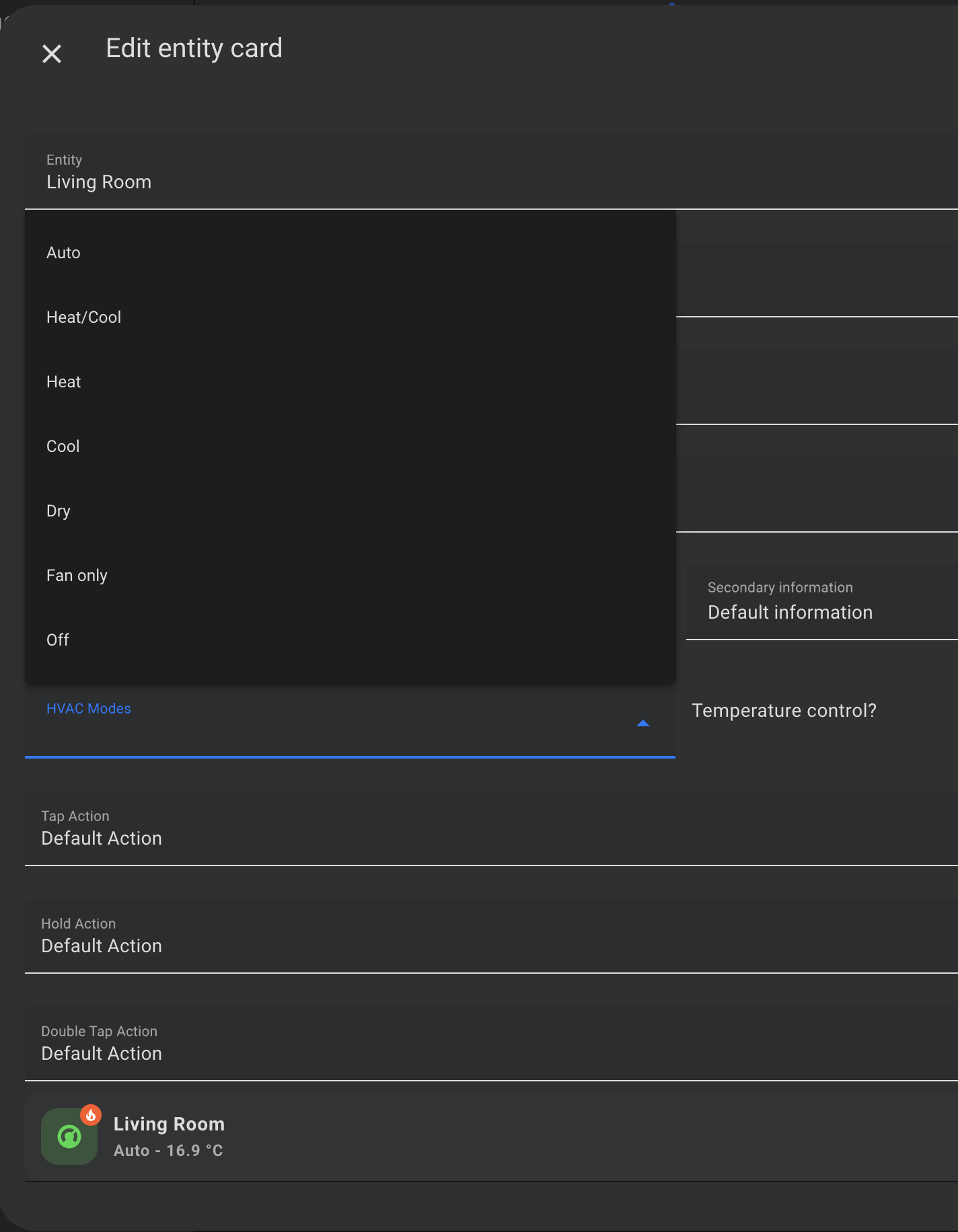
 Does anyone know how to remove the chip card outline?
Does anyone know how to remove the chip card outline?