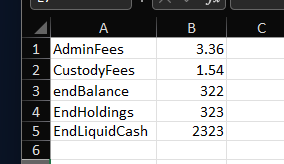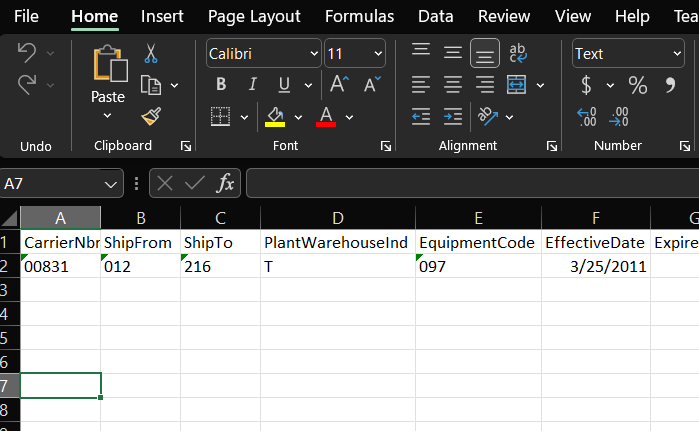SheetJS
The SheetJS Community Edition offers battle-tested open-source solutions for extracting useful data from almost any complex spreadsheet and generating new spreadsheets that will work with legacy and modern software alike.
SheetJS Pro offers solutions beyond data processing: Edit complex templates with ease; let out your inner Picasso with styling; make custom sheets with images/graphs/PivotTables; evaluate formula expressions and port calculations to web apps; automate common spreadsheet tasks, and much more!
Documentation
Related Projects
-
https://oss.sheetjs.com/notes/: File Format Notes
-
ssf: Format data using ECMA-376 spreadsheet format codes -
xlsx-cli: NodeJS command-line tool for processing files -
test_files: Sample spreadsheets -
cfb: Container (OLE/ZIP) format library -
codepage: Legacy text encodings
License
Please consult the attached LICENSE file for details. All rights not explicitly granted by the Apache 2.0 License are reserved by the Original Author.