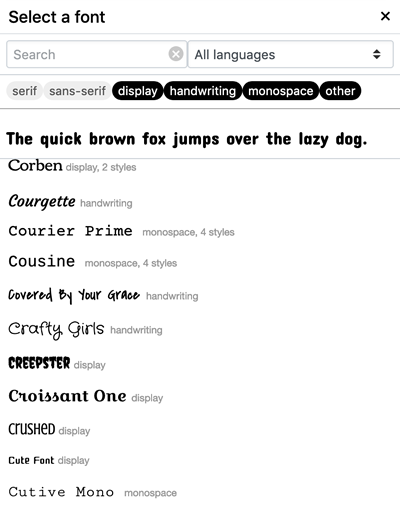Fontpicker jQuery Plugin
A component to quickly choose fonts from Google Web Fonts, custom fonts you (the web developer) provide, as well as system fonts. Lets users easily select and preview a font from Google's large range of free fonts, and optionally select a font weight and font style (normal or italics). This plugin is the successor of the Fontselect jQuery plugin.
Live Demo
Table of contents
- Features
- Demo
- Getting started
- Options
- Methods
- Events
- Browser support
- Real world examples
- Donations
- License
Features
- Quickly preview and select any Google font family.
- Lazy loading of fonts as they come into view (uses
IntersectionObserver) - Optionally present system and local fonts (
.woff,.ttf) as well. - Optionally choose font weight and font style.
- Find fonts by name, language and category (serif, sans-serif, display, handwriting, monospace).
- Users can favor fonts (stored in a cookie). Favored fonts are listed in the Favorite fonts section upon re-opening the picker.
- Remembers users last picked fonts, listing them on top in the Favorite fonts section upon re-opening the picker.
- Editable sample text (default: The quick brown fox jumps over the lazy dog)
- Keyboard navigation to the extend that the component can be fully controlled by keyboard only (mouse/touch is optional):
Spacebaropens the modal (when input element is focused).Up/Downcursor keys navigate through options.Enterselects on option, double-clicking does too.Esccloses the picker.1-9selects a font weight in an active item.1= font-weight100...4= font-weight400...9= font-weight900.itoggles italics in an active item.
- Drop-in replacement for a regular input element.
Demo
Getting started
Installation
This is a jQuery plugin, so... make sure you load jQuery before you include this plugin.
With a copy on your server:
<link href="/path/to/dist/jquery.fontpicker.min.css" rel="stylesheet">
<script src="https://code.jquery.com/jquery-3.5.1.slim.min.js"></script>
<script src="/path/to/dist/jquery.fontpicker.min.js"></script>
You can also load it from jsDelivr:
<link rel="stylesheet" href="https://cdn.jsdelivr.net/gh/av01d/[email protected]/dist/jquery.fontpicker.min.css" integrity="sha256-urFh3EMgi9s3j3w+TsAP1TfUQiE0yUZmmLX7JRyvjqE=" crossorigin="anonymous">
<script src="https://cdn.jsdelivr.net/npm/[email protected]/dist/jquery.slim.min.js" integrity="sha256-u7e5khyithlIdTpu22PHhENmPcRdFiHRjhAuHcs05RI=" crossorigin="anonymous"></script>
<script src="https://cdn.jsdelivr.net/gh/av01d/[email protected]/dist/jquery.fontpicker.min.js" integrity="sha256-+UHNQaPSVoGbGqqvjreSLWm7Zm6k+hQh2lbfwATpQEY=" crossorigin="anonymous"></script>
Usage
To create a font picker, simply run the plugin on a standard html input element.
Syntax
$('input.fonts').fontpicker([options]);
- options (optional)
- Type:
Object - The options for the font picker. See available options.
- Type:
Example
<input class="fonts">
$('input.fonts').fontpicker({
lang: 'en',
variants: true,
lazyLoad: true,
showClear: true,
nrRecents: 3,
googleFonts: 'Alegreya,Boogaloo,Coiny,Dosis,Emilys Candy,Faster One,Galindo'.split(','),
localFonts: {
"Arial": {
"category": "sans-serif",
"variants": "400,400i,600,600i"
},
"Georgia": {
"category": "serif",
"variants": "400,400i,600,600i"
},
"Times New Roman": {
"category": "serif",
"variants": "400,400i,600,600i"
},
"Verdana": {
"category": "sans-serif",
"variants": "400,400i,600,600i",
},
"Action Man": {},
"Bauer": {
"category": "display",
"variants": "400,400i,600,600i",
"subsets": "latin-ext,latin"
},
"Bubble": {
"category": "display",
"variants": "400,400i,600,600i",
"subsets": "latin-ext,latin"
}
},
localFontsUrl: 'fonts/' // End with a slash!
});
When a user picks a font, the original input element will be filled with the chosen font family name: Alegreya, Arial, Faster One etc. If the variants option has been enabled (it is by default), the font family will be followed by a font-weight and an italics indicator. Some examples:
Alegreya:400: Font familyAlegreya, font weight400Alegreya:700: Font familyAlegreya, font weight700Alegreya:700i: Font familyAlegreya, font weight700, italicsFaster One:400: Font familyFaster One, font weight400Arial:600i: Font familyArial, font weight600, italics
Options
Fontpicker has one argument, an options object that you can customise.
lang
- Type:
String - Default:
en - Options:
en: Englishde: Germanes: Spanishnl: Dutch
The interface language. If you need a translation in another language: take a look at the dictionaries variable in jquery.fontpicker.js, and send me the translations for your language.
variants
- Type:
Boolean - Default:
true
With variants: true, users can not only select a font family, but the variant (font weight and font style) of it as well, if applicable. Many fonts in the Google Repository have multiple variants (multiple font weights, normal and italic styles). In this case, the input element will have a value that consists of the chosen font, followed by the font-weight and an italics indicator (see Example).
nrRecents
- Type:
Number - Default:
3
The fontpicker component lists the last X fonts the user picked earlier first, in the Favorite fonts section. The nrRecents option defines how many last-picked fonts to remember. Use 0 to not remember any at all.
lazyLoad
- Type:
Boolean - Default:
true
When the user scrolls the font list, each font is rendered in its own font family. This is accomplished by loading the external font on demand, as soon as the font becomes visible in the list (using an Intersection Observer). The lazyLoad option enables or disables this functionality. If disabled, fonts in the list will no longer be rendered in their own font family.
googleFonts
- Type:
Array - Default: All available Google Fonts
An array of Google fonts to present in the font list. Shows all available Google fonts by default. Use false to not show Google Fonts at all.
localFonts
The Google Fonts Repository doesn't always offer enough options. The fontpicker plugin allows you to present custom fonts as well. The local font files have to be in .ttf, .woff, woff2 or otf format, and they should all be put in a single folder, under the document root folder of your site. Something like /fonts/ makes sense. Provide the path to this folder as the localFontsUrl configuration parameter. Use the localFontsType to indicate what font format you use.
- Type:
Object - Default:
"Arial": { "category": "sans-serif", "variants": "400,400i,600,600i" }, "Courier New": { "category": "monospace", "variants": "400,400i,600,600i" }, "Georgia": { "category": "serif", "variants": "400,400i,600,600i" }, "Tahoma": { "category": "sans-serif", "variants": "400,400i,600,600i" }, "Times New Roman": { "category": "serif", "variants": "400,400i,600,600i" }, "Trebuchet MS": { "category": "sans-serif", "variants": "400,400i,600,600i" }, "Verdana": { "category": "sans-serif", "variants": "400,400i,600,600i", }
The key of an item is the font family. As mentioned above, make sure that custom (non-system) fonts are available on your webserver, as .woff, .ttf, .woff2 or .otf files (.ttf or .woff are most widely supported across browsers). Make sure the name of the font files matches the font family name used here: "Action Man" -> /fonts/Action Man.[woff|ttf] "Bubble" -> /fonts/Bubble.[woff|ttf]
The value of an item is an object, containing up to 3 properties:
category: AString, containing one ofserif, sans-serif, display, handwriting, monospace. This allows users to filter fonts by category. If omitted, the font is listed under theothercategory.variants: AString, containing a comma-separated list of variants available for the font. See example below. If omitted, users cannot pick a variant for this font (the font weight will be400, the font style will benormal(non italics)).subsets: AString, containing a comma-separated list of language-subsets the font entails. This allows users to filter fonts by language. If omitted, the font can (only) be found underAll languages.
Example:
{
"Arial": {
"category": "sans-serif",
"variants": "400,400i,600,600i"
},
"Georgia": {
"category": "serif",
"variants": "400,400i,600,600i"
},
"Times New Roman": {
"category": "serif",
"variants": "400,400i,600,600i"
},
"Verdana": {
"category": "sans-serif",
"variants": "400,400i,600,600i",
},
"Action Man": {},
"Bauer": {
"category": "display",
"variants": "400,400i,600,600i",
"subsets": "latin-ext,latin"
},
"Bubble": {
"category": "display",
"variants": "400,400i,600,600i",
"subsets": "latin-ext,latin"
}
};
localFontsUrl
- Type:
String - Default:
/fonts/
Path to folder where local fonts are stored (in .woff format). Default: /fonts/. Make sure to end with a slash!
localFontsType
- Type:
String - Default:
woff
The type of local fonts you have. Either woff, ttf, woff2 or otf.
parentElement
- Type:
StringorjQuery object - Default:
'body'
Parent element (jQuery selector/element) to attach the font picker to. The default body should suffice in pretty much all cases. Only tinker with this if you know what you're doing.
If you want to use the Fontpicker inside a Bootstrap modal, you need to attach it to the modal instead of the body, to prevent keyboard/mouse focus issues. For example:
$('#font').fontpicker({
parentElement: '#myModal'
});
showClear
- Type:
Boolean - Default:
false
When enabled, users can clear/deselect a selected font. A clear icon will be rendered in the font dropdown.
onSelect
- Type:
function - Default:
undefined
By default, the Fontpicker Plugin calls change on the original input element. This is sufficient in many cases, but sometimes you also need to know whether a local or Google font was selected. That's where the onSelect callback comes in. This callback function is called when the user picks a font. The function is called with a single argument: an object, containing the following members:
fontType: EitherlocalorgooglefontFamily: The font family name (string)fontStyle: EithernormaloritalicfontWeight: The font weight the user selected (integer).fontSpec: The complete font spec. For example:Arial:400orRoboto:700i.
debug
- Type:
Boolean - Default:
false
When enabled, the plugin shows info about fonts being loaded in the console.
Methods
set font
Programmatically select a font by calling val() on the original input element, then triggering the change event:
// Select 'Geo' font family
$('#font').val('Geo').trigger('change');
or
// Select 'Orbitron' font family, weight 900
$('#font').val('Orbitron:900').triggger('change');
or
// Select 'Open Sans' font family, weight 800, italics
$('#font').val('Open Sans:800i').triggger('change');
You can programmatically clear a selected font like this:
$('#font').val('').trigger('change');
show
Show the font picker manually
$('#font').fontpicker('show');
hide
Hide the font picker manually
$('#font').fontpicker('hide');
destroy
Destroy the font picker, revert element back to original.
$('#font').fontpicker('destroy');
Browser support
- Chrome (latest)
- Firefox (latest)
- Safari (latest)
- Opera (latest)
- Edge (latest)
- Internet Explorer 11
Please note: For Internet Explorer, you must include the intersection-observer polyfill:
<script src="https://cdn.jsdelivr.net/npm/intersection-observer/intersection-observer.js"></script>
You can include this anywhere in your page, either before or after including jquery.fontpicker.js.
Events
Fontpicker triggers the change event on the original input element when a font is selected. See this example for how this could be used to update the font on the current page.
<input id="font">
$('#font').fontpicker().on('change', function() {
// Split font into family and weight/style
var tmp = this.value.split(':'),
family = tmp[0],
variant = tmp[1] || '400',
weight = parseInt(variant,10),
italic = /i$/.test(variant);
// Set selected font on body
var css = {
fontFamily: "'" + family + "'",
fontWeight: weight,
fontStyle: italic ? 'italic' : 'normal'
};
console.log(css);
$('body').css(css);
});
It is not possible to distinguish between local and Google fonts through the change event. Take a look at the onSelect option for an alternative.
Real world examples
The Fontpicker plugin is used (among others) on the following websites:
- Chartle.com
- MindMapEditor.com
- PhotoCollage.com
- PhotoEditor.com
- PhotoFilters.com
- PhotoResizer.com
- PosterMaker.com
- PrintScreenshot.com
- WordClouds.com
Donations
If you like what I've made here, you can sponsor me with a donation. Thank you so much!
License
This plugin is released under the MIT license. It is simple and easy to understand and places almost no restrictions on what you can do with the code. More Information
The development of this component was funded by Zygomatic.