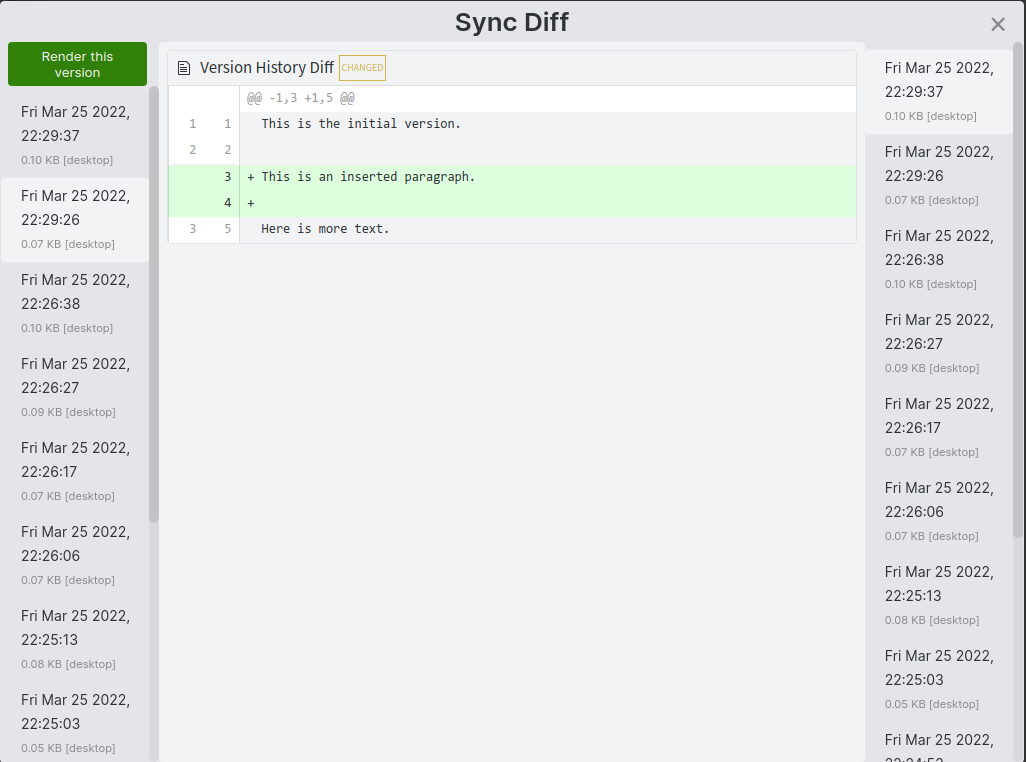⏰
Parikshan
Compiler to measure the running time of javascript functions.
Installation • Usage • Using with MongoDB • FAQs
Converts
// index.js
greet('John')
To
// output/index.js
const {parikshan} = require("parikshan/build/src/parikshan");
parikshan(greet)('John');
// if compiled with -s flag then compiles to
parikshan(
greet,
{"start":{"line":1,"column":0},"end":{"line":1,"column":13},"filename":"index.js"}
)('John')
Installation
To install this package run:
npm i parikshan -D
or with yarn run:
yarn add parikshan -D
Usage
CLI Usage
npx parikshan@latest -h
parikshan <files..>
Compiles code to performance.measure the functions
Positional Arguments:
files One or more files or glob patterns to compile
Options:
-h, --help Show help [boolean]
-v, --version Show version number [boolean]
-o, --output-dir Output directory [string] [default: "build/parikshan"]
-s, --source-loc Capture line, column number in performance measurement
[boolean] [default: false]
Examples:
parikshan "{,!(node_modules)/**/}*.js" Compile all js files except for
-o output files under node_modules to output
folder
parikshan build/src/**/*.js -so output Compile to output folder with source
location captured
API Usage
import {Compiler} from "parikshan"
const compiler = new Compiler()
const compiledFileContents = await compiler.compile(["build/src/**/*.js"], "output", true)
See docs/README.md.
Subscribing to PerformanceEntry Events
const observer = new PerformanceObserver(entryList => {
const entries = entryList.getEntries();
const parikshans = entries.filter(entry => entry.name === 'parikshan')
// do anything with performance entries generated by parikshan
});
observer.observe({
entryTypes: ['measure'],
});
Performance Entry Structure
{
/** PerformanceEntry name */
name: 'parikshan';
/** A high res timeStamp representing the time value of the duration of the function */
duration: number;
/** A high res timeStamp representing the starting time for the performance metric. Not a UNIX timestamp */
startTime: number;
/** Entry type */
entryType: 'measure';
/** Extra details */
detail: {
/** Function name. 'anonymous' if function doesn't have any name */
functionName: string;
/** list of function's stringified arguments */
arguments: string[];
/** `Date` object for function called at */
calledAt: Date;
/** `Date` object for function returned at */
returnedAt: Date;
/** Location of function in source code. Will be only present when compiled with -s flag else undefined */
location:
| {
start: {
line: number;
column: number;
};
end: {
line: number;
column: number;
};
filename: string;
}
| undefined;
};
}
Using with MongoDB
Use package's initMongoPerfSubscriber function to store performance entries in MongoDB.
If given collection doesn't exist, it will create time series collection with given name. In case time series collection is not supported (i.e. MongoDB version below 5.0) then normal collection will be created.
You can create MongoDB charts dashboard by importing Parikshan.charts file and connect it to collection. Check blog post on how to import/export dashboard.
Usage of initMongoPerfSubscriber
// at the start of entry/main file do
const {initMongoPerfSubscriber} = require('parikshan')
initMongoPerfSubscriber({
dbConnectionString: process.env.DB_CONN_STRING,
dbName: process.env.DB_NAME,
collectionName: process.env.DB_COLLECTION,
// optional
deleteAfterSeconds: 60 * 60
})
FAQs
Q: Can it compile typescript ?
Not directly. But you can run typescript compiler first and then compile output js files. For example tsc && parikshan build/src/**/*.js -so output
Q: Can this be used with frontend code ?
Yes, before bundling you can compile it. Creating a webpack loader is in roadmap.
Q: When should this not be used ?
- When you are overwriting defintion for
Promise.prototype.finallyin your code. It may give max call stack exceeded error due to recursive calls - Not recommended in production environment.
Q: Why not wrap in performance.timerify instead of parikshan ?
- To add additional details to performance entries.
performance.timerifyonly works in NodeJS environment as it uses internal native binding.
Q: How was the example project shown in dashboard compiled ?
NOTE :- having Azure account is not required for this to run. So envs in
.envof43.complex-dialogcan be left undefined.
# clone botbuilder samples repo
git clone https://github.com/microsoft/BotBuilder-Samples.git
# goto 43.complex-dialog example
cd BotBuilder-Samples/samples/javascript_nodejs/43.complex-dialog
# install dependencies
npm install
# install parikshan as dev dependency
npm i parikshan -D
# at the beginning of index.js, add
#
# const {initMongoPerfSubscriber} = require('parikshan')
# initMongoPerfSubscriber({
# dbConnectionString: process.env.DB_CONN_STRING,
# dbName: process.env.DB_NAME,
# collectionName: process.env.DB_COLLECTION,
# })
# compile with parikshan
npx parikshan "{,!(node_modules)/**/}*.js" -s
# run compiled code
node build/parikshan/index.js
# converse with bot using botframework emulator. Check README of 43.complex-dialog for info on this.
# performance entries will be stored in collection as users are using bot.
# create your own MongoDB charts dashboard or import dashboard of this project to get insights of your code.
# Adjust refresh time in `Auto-refresh settings` of dashboard according to your need
Q: What does word "parikshan" means ?
Word "parikshan" is originated from Sanskrit language meaning "examine"